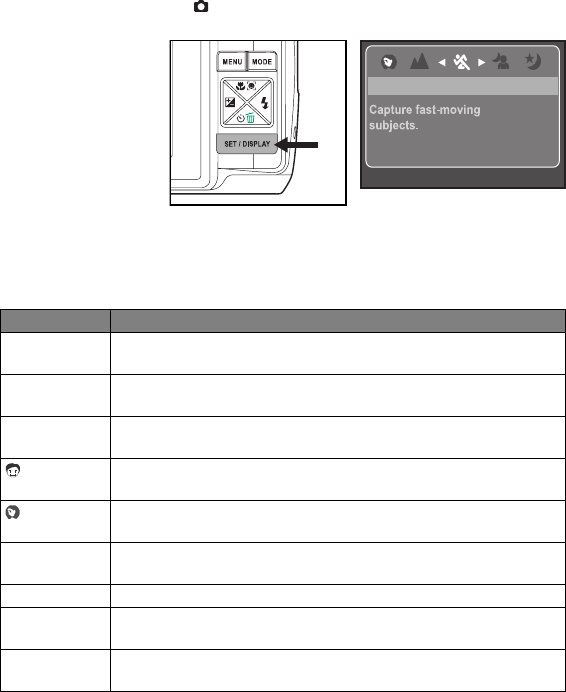
EN-20
Setting the Scene Mode
By simply selecting one of the following 20 modes, you can capture the image with the
most appropriate settings.
1. Set the camera mode to [ ].
2. Press the SET/DISPLAY button.
3. Select the desired scene mode with the e / f buttons, and press the SET/
DISPLAY button.
4. Compose the image and press the shutter button.
The table below will help you choose the appropriate scene mode:
Scene mode Description
P Program AE This mode allows you to manually set parameters other than the
shutter speed and the aperture value.
i Panorama Select this mode when you want to capture a series of shots then
stitch them together with software to make a single photo.
n Anti-Shake This mode minimizes the influences of hand shaking when you want
to capture an image.
Portrait Man Select this mode when you want to capture an image that makes a
man stand out against a blurred background.
Portrait Lady Select this mode when you want to capture an image that makes a
lady stand out against a blurred background.
l Landscape Select this mode when you want to capture an image with infinity
focus, hard sharpness and high saturation.
l Sports Select this mode when you want to capture fast-moving subjects.
g
Night Portrait
Select this mode when you want to capture people with an evening
or night scene background.
h Night Scene Select this mode when you want to capture dark scenes such as
night views.
Sports
Sports
Sports
MENU:Exit SET:OK
07/20
07/20
07/20


















