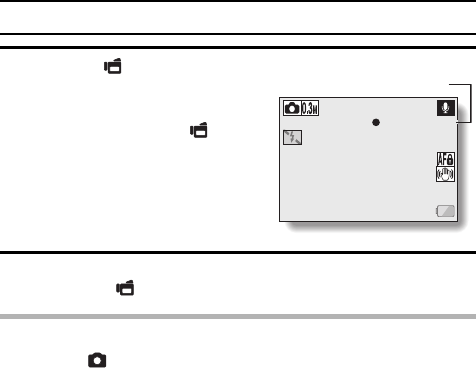
83 English
RECORDING MENU 1
2 Press the [ ] button.
h Audio recording begins. During
recording, < appears in the
monitor. It is not necessary to
continue pressing the [ ]
button while recording.
3 End the recording.
h Press the [ ] button again to stop recording.
HINT
You can capture a still image during an audio recording
iPress the [ ] button during audio recording to capture a [ still image.
About files saved in segments
iWhen the video setting is set to a voice memo < that exceeds about
13 hours, the recorded file is saved once, and the recording continues in a
new file. For other video settings, when the file size exceeds 4 GB, the
recorded file is saved once, and the recording continues in a new file.
(These 4 GB segments are automatically created. The recording session
continues until you stop recording, but video clip or voice memo recording
is temporarily interrupted while the file is being saved.)
REC 00:00:06
Length of recording


















