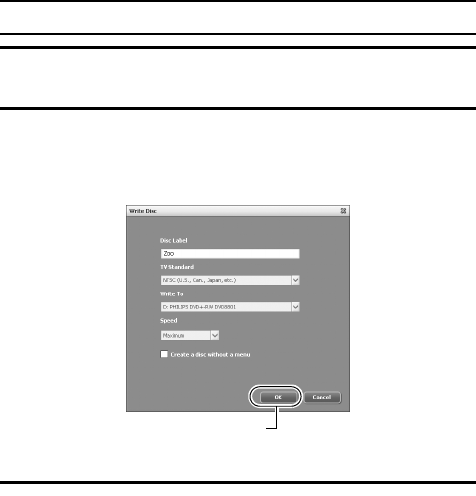
xvii English
SHOOT, PLAY BACK AND SAVE
10 Click the [Yes] button.
h Enter a name for the project file.
11 Click the [Save] button.
h The “Burn disk” window appears.
12 Click the [OK] button.
h Burning begins.
h Depending on your computer’s capacity, it may take some time to burn
a large file.
h When burning is completed, the DVD is ejected from the DVD drive.
[OK] button


















