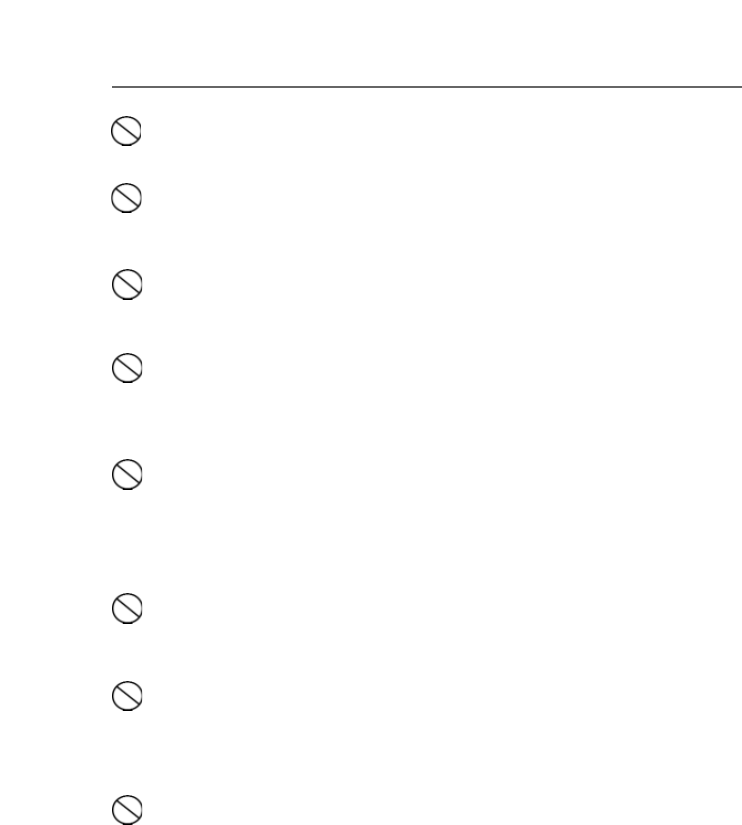
VI
WARNING
Handle the camera carefully and do not bump the camera into any hard
object. Handling the camera roughly may cause a malfunction.
Do not move the camera while it is attached to AC adapter, USB or video
cable. (If you are using the AC power adapter, unplug the adapter from the
AC power outlet after you have switched off the camera.)
Ensure that any connector cords or cables to other devices are
disconnected before moving the camera. Failure to do so may damage the
cords or cables and cause a fire or an electrical shock.
When handing the camera, always unplug it from the power source (AC
power adapter) for safety. (If you are using the AC power adapter, unplug
the adapter from the AC power outlet after you have disconnected the
camera.) Failure to do may result in an electrical shock.
When leaving the camera unused for long periods, such as during a
vacation, always remove the batteries or unplug the camera from the AC
power adapter for safety. (If you are using the AC power adapter, unplug
the adapter from the AC power outlet after you have disconnected the
camera.) Failure to do so could result in a fire.
Do not use batteries other than those specified for use with your camera.
The use of unsuitable batteries may result in the batteries splitting or
leaking and causing a fire, injury, or damaging the battery compartment.
When inserting batteries into the camera, check the polarity markings on the
battery ( - and + ) to ensure that you insert the battery correctly. Incorrect
battery polarity may result in the batteries splitting or leaking and causing a
fire, injury, or damaging of the battery compartment.
Remove the batteries if the camera will not be used for an extended period
of time. The batteries may leak and cause a fire, injury or damage the
battery compartment. If the batteries leak, clean and wipe the battery
compartment carefully and install new batteries. Wash your hands
carefully if you touch the battery fluid.
WARNING


















