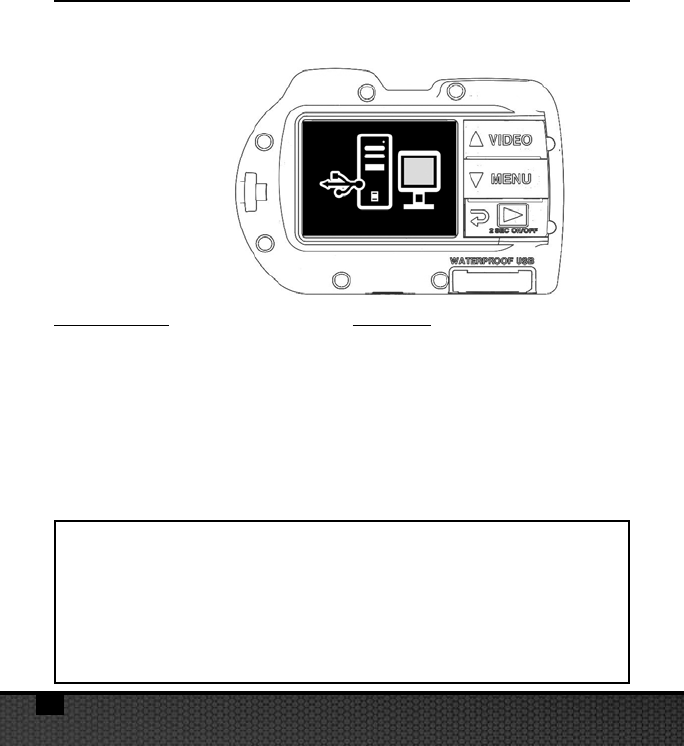
18
III. Basic Camera Operation (cont’d)
6. Display will show PC connection icon for about 1
minute.
For Windows
Click on Windows Start icon and select
“My Computer.”
Double click on “Removable Disk” icon.
The DCIM folder contains all pictures
and videos.
Eject USB device to disconnect camera
from computer.
For MAC
Double click on “untitled” or
“unlabeled” disk drive icon or your
desktop.
The DCIM folder contains all pictures
and videos.
Eject USB device to disconnect camera
from computer.
Note:
• After 1 minute, the camera will go into power save mode and display
will turn off while camera is still connected to PC.
• Push the SHUTTER button to show PC connection icon. Pushing the
MENU button will interrupt PC connection and show USB option
screen.
• The battery will keep its charge (not charge or discharge) when
connected to a computer USB port.


















