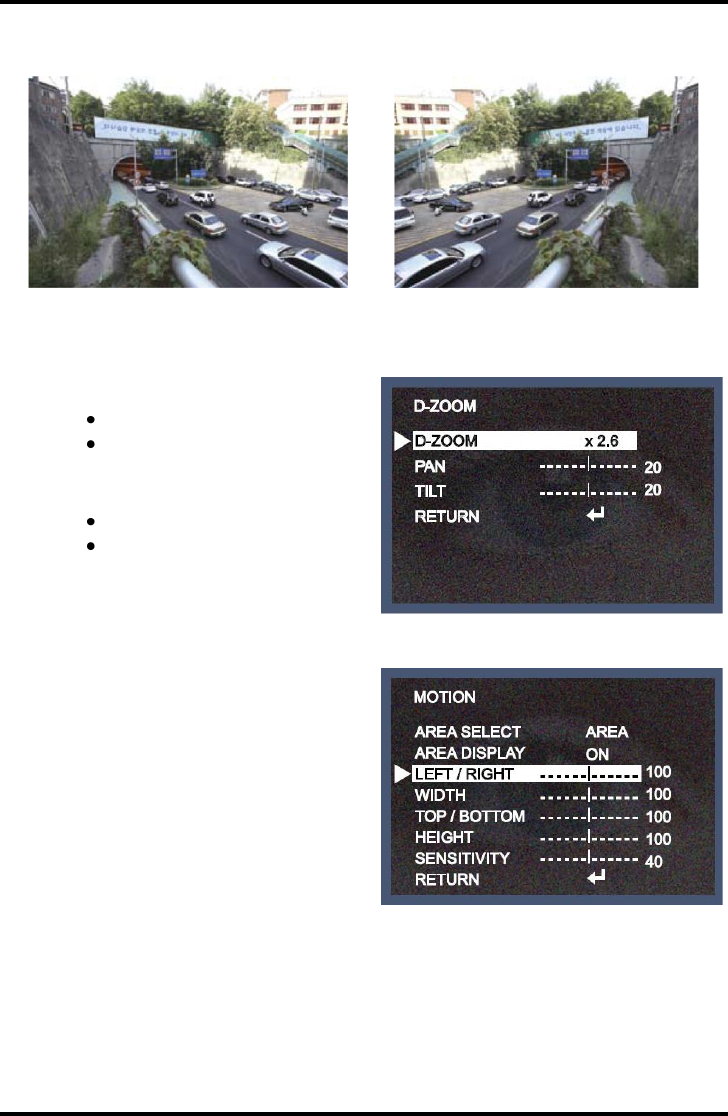
On-Screen Display Manual
13
SECO-LARM U.S.A., Inc.
MIRROR OFF
MIRROR ON
C. D-ZOOM: Digital zoom available.
(1x~32x)
PAN: -100~100 adjustable range.
TILT: -100~100 adjustable range.
D. GAMMA: 0.05~1.00 adjustable range.
E. NEG. IMAGE:
ON: Activates negative image.
OFF: Normal image.
F. RETURN: Return to SPECIAL menu.
MOTION: Select to apply settings for
highlighting moving objects.
A. AREA SELECT: Determines the motion
detection area selected.
B. LEFT / RIGHT and TOP/BOTTOM: Select
the desired area position.
C. WIDTH: Changes the cell width using the
LEFT and RIGHT buttons.
D. HEIGHT: Changes the cell height using the
LEFT and RIGHT buttons.
E. SENSITIVITY: Increases or decreases the
sensitivity between 0~40.
F. VIEW MOTION: Highlights moving objects
on screen.
G. RETURN: Saves changes in the MOTION
menu and return to the SPECIAL menu.
D-Effect, continued


















