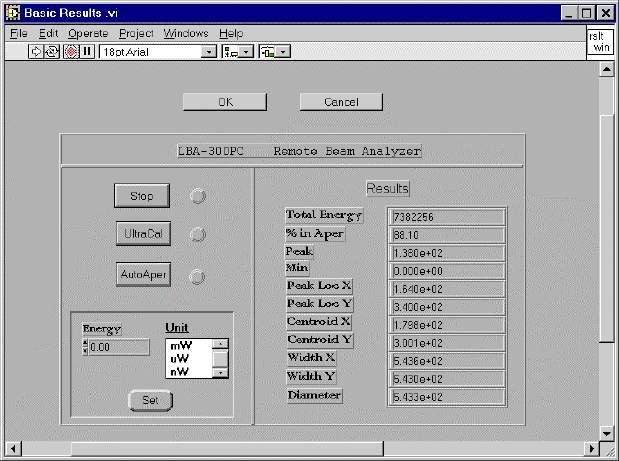
B.3.1 Basic Results .vi
This program shows the basic communication between LBA-PC and the local computer. It
contains three buttons: “Run/Stop”, “Ultracal”, and “Auto Aper on/off” on the left side of the
window. This VI shows all basic results on the right side.
Basic Results Panel
Figure 64
LabVIEW is a graphical computer language. In LabVIEW, user interfaces and displays are
called “Panels” and a program is represented by a “Diagram”. Programming is accomplished
by drawing diagrams. A panel and its diagram are linked together.
In the Panel of “Basic Results .vi”, there are five major groups of objects:
• Run/Stop button
• UltraCal button
• AutoCal button
• Energy spin control, Unit list, and Set button
• Results display array
For each group, we have built a SubVI to manipulate the process:
• Run Stop .vi
• Do Ultracal .vi
• Auto Aperture On/Off .vi
• Set Energy And Units .vi
Operator’s Manual LBA-PC
272





















