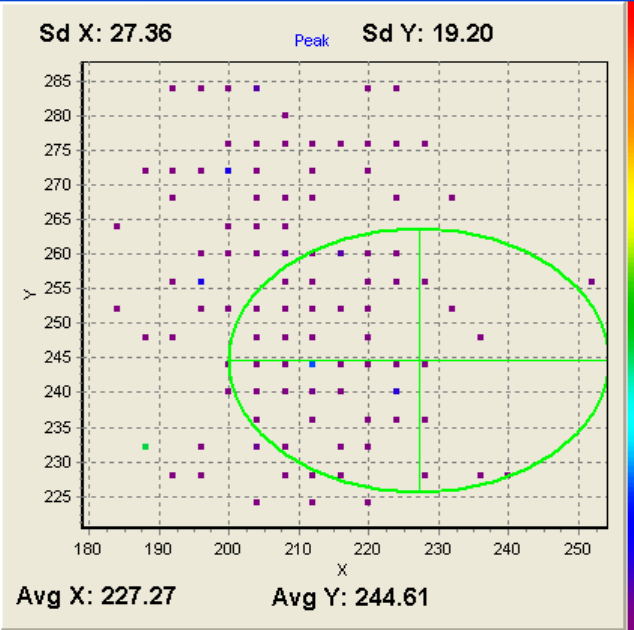
Figure 39
Note how peak locations seem to fall in a grid like pattern. This is to be expected when you are
capturing every 4
th
pixel.
3.2.9.3.3 Real World Units
Setting LBA-PC’s Quantitative results to real world units of length such as µm and mm may
be accomplished by going to the main menu and choosing:
Option > Camera
Make the appropriate real world unit selection in the Pixel Units drop down box. This
method of analyzing beam stability is in many ways similar to that discussed above however
when viewing the scatter plots the user must understand that the X/Y-axes will be in
whatever units are selected above. Also, the grid lines of the scatter plots will not have the
same granularity as the pixel grid on the detector. This method is best when scientific units
of length or beam centroid displacement are needed. When one understands the method
explained above this method should be intuitive. Remember to reset the scatter plot
whenever units are changed in LBA-PC.
Operator’s Manual LBA-PC
Doc. No. 10654-001, Rev 4.10
93


















