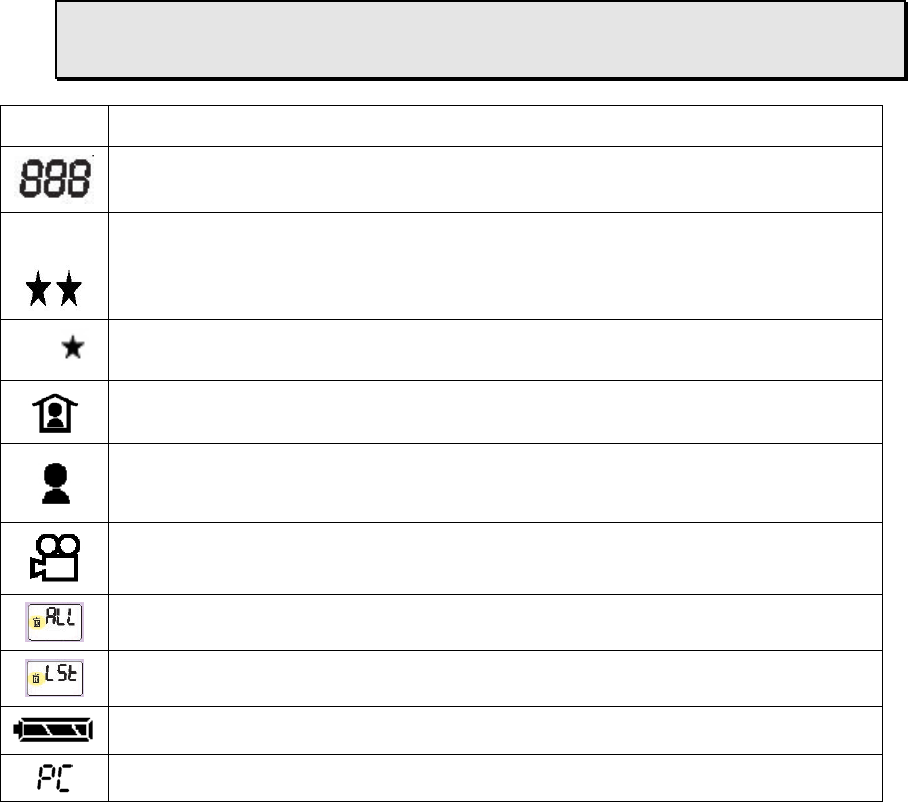
C
C
a
a
m
m
e
e
r
r
a
a
I
I
c
c
o
o
n
n
a
a
n
n
d
d
D
D
e
e
s
s
c
c
r
r
i
i
p
p
t
t
i
i
o
o
n
n
To select your desired setting, press the Power/Mode button to scroll through the different modes. The icons
will display in the status LCD; press the Shutter button to select the function displayed and the camera is
ready to take a picture or Streaming Snapshots.
The following chart provides icon images and descriptions for each icon.
Note: If you do not press any button within five seconds, the LCD screen automatically
returns to the operation mode screen.
Icon Description
Number of pictures and videos taken
HI
High Resolution mode (640x480) to take still images
LO
Low Resolution mode (320x240) to take still images and streaming snapshots
Indoor mode to take pictures indoors or in darker environment
Outdoor mode to take pictures outside
Streaming Snapshot mode to take continuous shots
ERASE ALL mode to erase all images and videos saved on the camera
ERASE LAST mode to erase the last image or videos saved on the camera
Battery Level indicator
USB connection to a computer
5


















