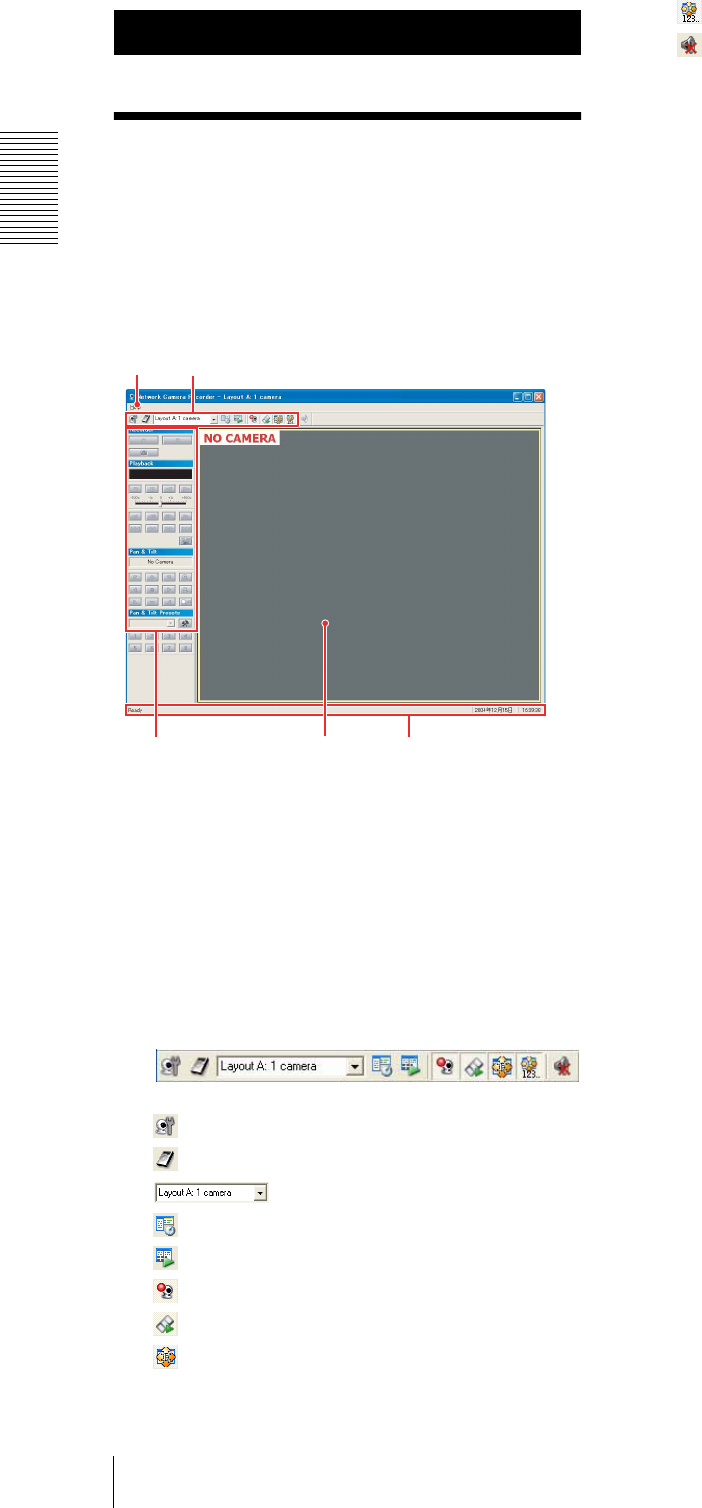
Operations
Main Window of Network Camera Recorder
12
Operations
Main Window of Network
Camera Recorder
When you launch Network Camera Recorder for the
first time, the following main window is displayed.
This section explains the configuration of the main
window.
1 Help menu
Provides version information on the application of
Network Camera Recorder.
2 Main toolbar
Provides access to the major functions of the
Network Camera Recorder application.
For the function of each button, see the explanation
page for each function.
Camera Manager (page 24)
Storage Location (page 29)
Select Layout box (page 28)
Schedule Editor (page 30)
Search Recording (page 17)
Toggle Recorder Toolbar (page 17)
Toggle Playback Toolbar (page 20)
Toggle Pan & Tilt Toolbar (page 15)
Toggle Pan & Tilt Presets Toolbar (page 15)
Audio Mute (page 14)
3 Functional Toolbars
Allows control of the camera.
The display of each functional toolbar is enabled or
disabled by the specific toggle button on the main
toolbar.
Recorder Toolbar (page 17)
Playback Toolbar (page 20)
Pan & Tilt Toolbar (page 15)
Pan & Tilt Presets Toolbar (page 15)
4 Monitor window
Displays the image of the camera or the playback
image. There is no image by default.
5 Status bar
Gives a summary of the current activities of the
application and error messages.
1
2
5
3
4


















