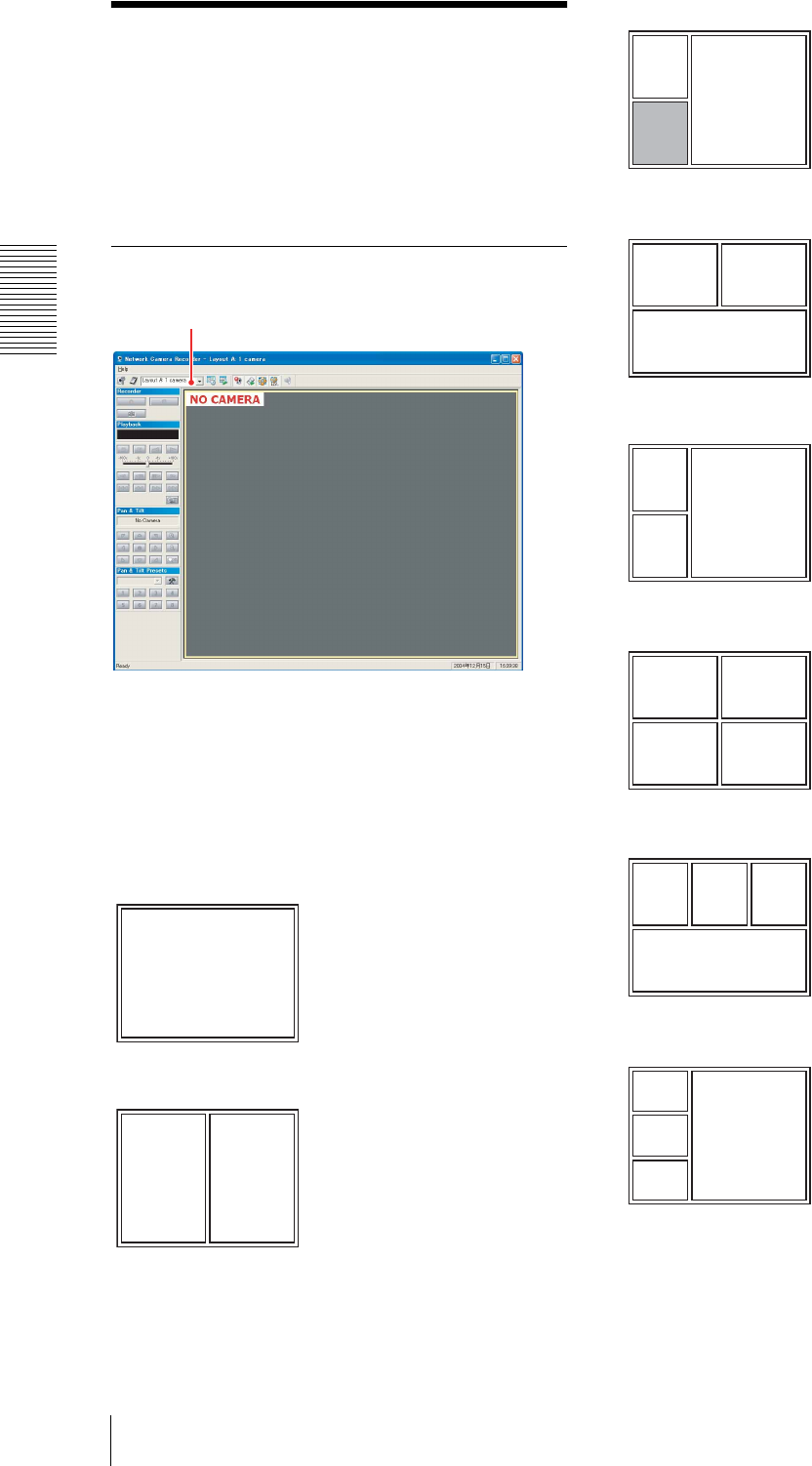
Setups
Assigning a Camera to the Monitor Window
28
Assigning a Camera to
the Monitor Window
Network Camera Recorder provides eight types of
monitor window layouts. Select one of the layouts
according to the number of cameras you want to monitor
and assign the camera(s) to the monitor window.
Selecting a Layout
Click on the Select Layout box on the main toolbar and
select a layout from the drop-down list.
The monitor window changes to the selected layout.
Layout types
The following eight layouts are available.
Layout A: 1 camera
Layout B: 2 cameras
Layout C: 2 cameras
Layout D: 3 cameras
Layout F: 3 cameras
Layout G: 4 cameras
Layout H: 4 cameras
Layout I: 4 cameras
Select Layout box


















