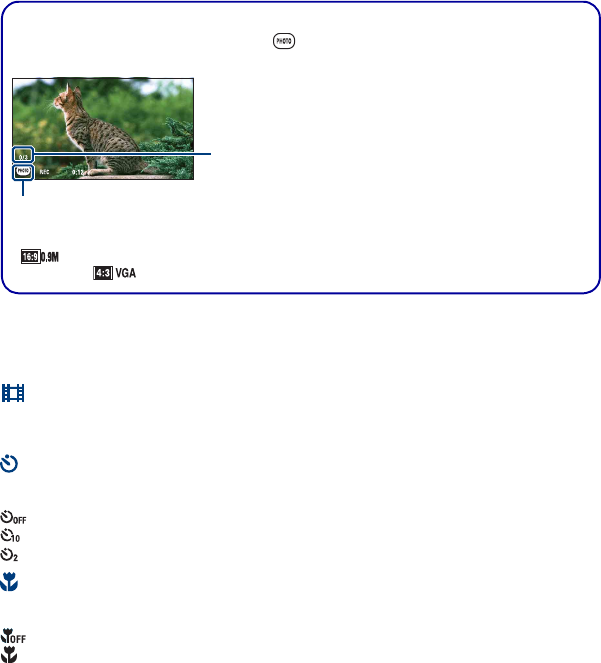
30
Shooting movies
W/T Using the zoom
Slide the zoom (W/T) lever to the T side to zoom and slide to the W side to return.
• The camera zooms slowly while shooting a movie.
Changing the image size
Touch the image size setting button on the screen. Touch the desired item, then [BACK].
For details on the image size, see page 12.
Using the self-timer
Touch the self-timer setting button on the screen. Touch the desired item, then [BACK].
: Not using the self-timer
: Setting the 10-second delay self-timer
: Setting the 2-second delay self-timer
Macro (Shooting close-up)
Touch the Macro setting button on the screen. Touch the desired item, then [BACK].
: Macro Off
: Macro On
W side: Approx. 8 cm or farther (3 1/4 inches or farther)
T side: Approx. 80 cm or farther (31 1/2 inches or farther)
• Setting the zoom all the way to the W side is recommended.
z To shoot the still images during recording the movies
You can shoot the still images by touching the (Photo button) when recording the movies only
when “Memory Stick Duo” (not supplied) is inserted into the camera.
• You can shoot up to three still images while shooting a single movie.
• (approx. 0.9 MB) is used as the recording size for still images when shooting in [1280×720]
mode, while
is used when shooting in [VGA] mode.
Photo button
Still image counter


















