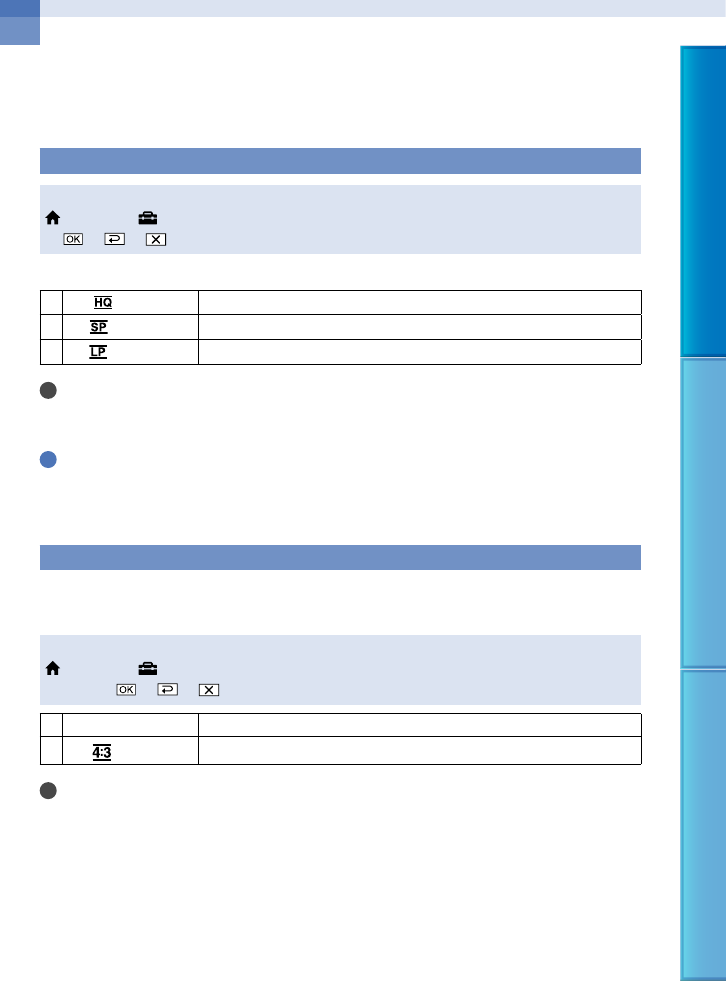
60
Table of Contents Useful Recording Techniques Index
Customizing your camcorder
MOVIE SETTINGS (Items for recording movies)
The default settings are marked with .
REC MODE (Recording mode)
Steps
(HOME)
(SETTINGS)
[MOVIE SETTINGS]
[REC MODE]
a desired setting
You can select a recording mode to record movies from 3 levels.
HQ ( )
Records in high quality mode (9M (HQ)).
SP (
)
Records in standard quality mode (6M (SP)).
LP (
)
Increases the recording time (Long Play) (3M (LP)).
Notes
If you record in the LP mode, the quality of movies may be degraded, or scenes with quick movements
may appear with block noise when you play back the image.
Tips
See page 88 for the expected recording time of each recording mode.
You can select the [REC MODE] for each recording media separately.
Figures such as 9M in the table show the average bit rate. M stands for Mbps.
WIDE SELECT
You can select the horizontal to vertical ratio according to the TV connected. Refer also to the
instruction manuals supplied with your TV.
Steps
(HOME)
(SETTINGS)
[MOVIE SETTINGS]
[WIDE SELECT]
a desired
setting
16:9 WIDE
Records movies to the full screen on a 16:9 (wide) TV screen.
4:3 (
)
Records movies to the full screen on a 4:3 TV screen.
Notes
Set [TV TYPE] correctly according to the TV connected for playback (p. 70).


















