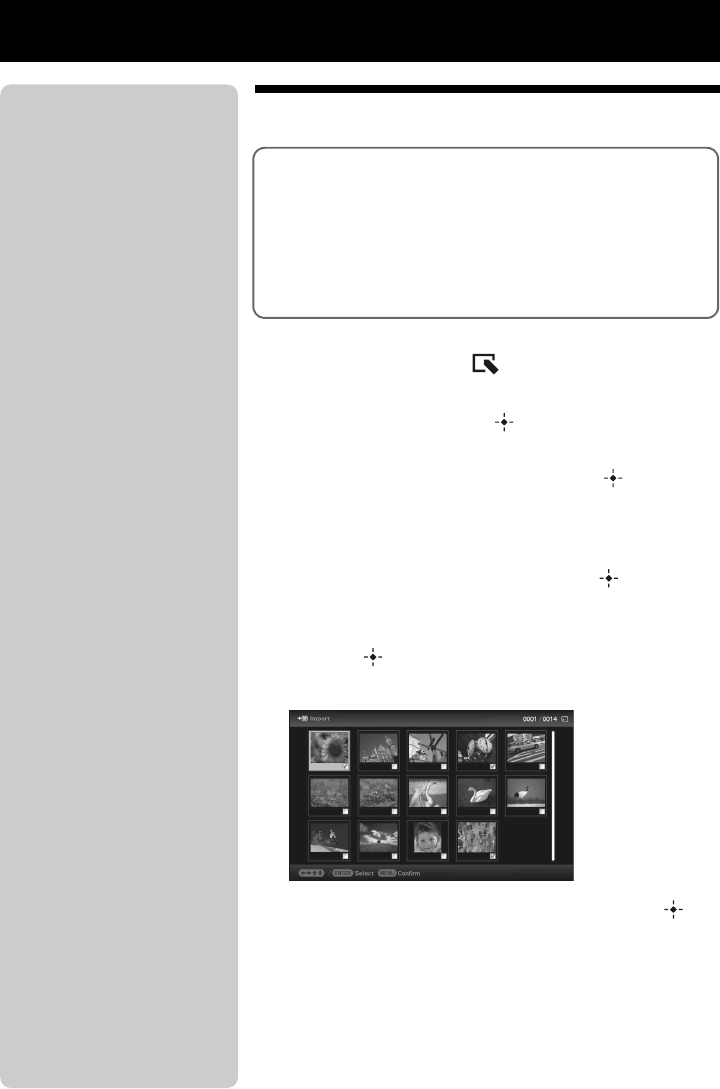
18
GB
Try using various functions
Various functions
• Importing an image (a memory card b the internal
memory)
• Exporting an image (the internal memory b
a memory card)
• Deleting an image
• Marking an image
1 When a desired image is displayed, press MENU and
then B/b to select the (Editing) tab.
2 Select the desired menu item (Import/Export/Delete/
Marking), and then press (ENTER).
3 Press v/V to select [ ... this image]/[... multiple
images]/[... all images], and then press (ENTER).
(“...” stands for each command: “Import”, “Export”, “Delete”,
or “Mark”.)
[... this image]:
Press v/V to select the destination, and press (ENTER).
[... multiple images]:
Press B/b/v/V to select a desired image in the image list, and
then press (ENTER) to add “✔”.
Repeat this operation to select multiple images.
To clear the selection: Select the image and press
(ENTER). “✔” disappears from the image.
After you finish selecting the images, press MENU and then
select the destination.
[... all images]:
All the images are displayed with “✔”.
Press MENU and then select the destination.
z Tips
x Importing
The number of images to be saved in
the internal memory:
• Resize: approx. 4,000 images
• Original: the number of images
may vary, depending on the
original image file size.
x Exporting
Any memory card that is not
recognized by this photo frame is
shown in gray and you cannot select
it.
PNotes
x During exporting/deleting
Avoid doing the following. Doing so
may damage this photo frame,
memory card, or the data:
• Turning off the power
• Removing an memory card
• Inserting another card
x When deleting
If deletion has started, the deleted
image cannot be recovered even if
you stop deletion.
x When marking
• Only marks attached to images on
the internal memory are saved.
• Marks attached to images on a
memory card will be removed
when you turn the power off or
change playback devices.


















