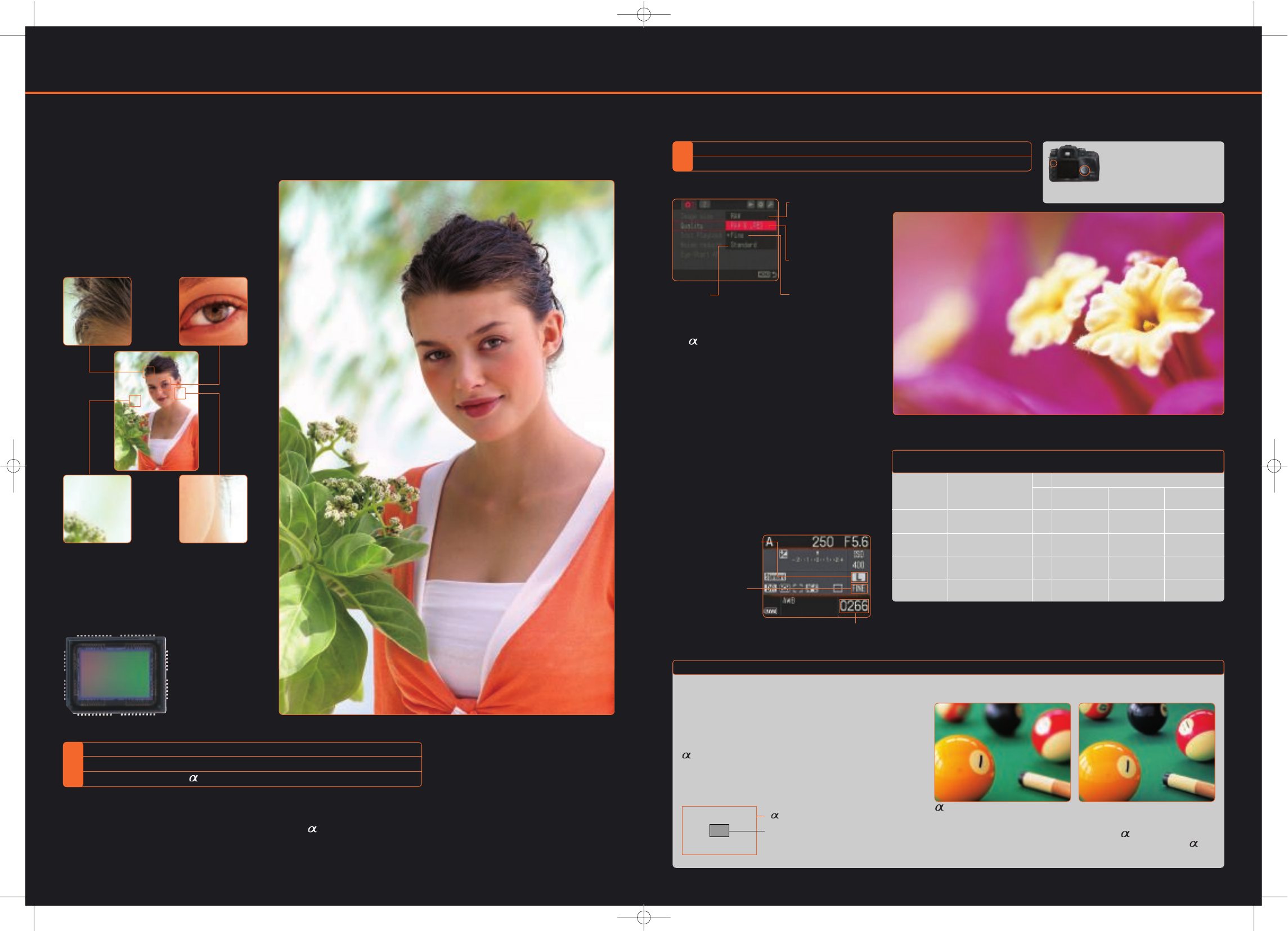
SNY_13156_ALPHA_A4_BRO
SIZE: 210mm x 297mm
■
C
■
M
■
Y
■
K
■
PANTONE 1655
9
SNY_13156_ALPHA_A4_BRO
SIZE: 210mm x 297mm
■
C
■
M
■
Y
■
K
■
PANTONE 1655
8
High resolution image quality
10.2 Megapixel CCD sensor reveals highest levels of detail Four image quality modes
✔ 10.2 Megapixel effective resolution for crisp, clear results even at large print sizes
✔ APS-C size sensor offers low noise and wide dynamic range
✔ The perfect match for Sony system lenses and BIONZ image processor
✔ Two commonly used types of JPEG formats (fine and standard)
✔ Two RAW format modes for highest image quality (RAW and RAW+JPEG)
Resolution down to the
breadth of a single hair
Discern clearly every strand
of hair, even in cases such
as all brown hair with no
other colours for contrast.
Sharp representation
of the eyes
Crisply portrayed
eyelashes bring out
impact and texture in
deep eyes.
Natural, blurred
backgrounds
The APS-C size wide area
CCD blurs backgrounds to
create a melting beauty that
brings out the character of
the subject.
Smooth skin
expression
The softness and
freshness of the skin is
always captured
thanks to resolution
that can almost make
out individual pores.
10.2 effective
Megapixel CCD sensor
Photo data / 70-200mm, F2.8 G / 1/200sec.
F5.6 ISO 100, Manual white balance
Sharp eyes, soft skin texture, and resolution down
to a single hair are captured with the realism that
can only be achieved by a large number of pixels
and wide area CCD.
More pixels mean more detail. With an outstanding resolution of 10.2
million effective pixels, the Sony-developed CCD sensor inside the 100
offers high sensitivity and exceptionally low noise performance for
stunning prints… even when they’re blown up to A3 size.
The combination of large (APS-C size) CCD sensor, RGB primary colour
filter and BIONZ image processor assures breathtakingly crisp, High
Definition images with superlative detailing, a wide tonal range and the
subtlest colour gradations.
The 100 offers four image quality modes and three
image sizes. Choosing the right mode and image size is
all about finding the right balance between quality and
capacity to suit your needs. For a higher image quality
the required storage for each image increases, so the
camera’s removable media will store fewer photographs
for a specific capacity. Smaller image sizes are generally
ideal for the web or e-mailing pictures – and here the
JPEG compression format can be perfect to keep file
sizes down while maintaining good image quality. When
you need to retain the highest possible image quality
however, the RAW format records the image signal
exactly as it’s been captured by the CCD to create
‘digital negatives’. Since the RAW data is uncompressed,
there’s none of the compression artefacts commonly
associated with JPEG images. RAW files also provide
the opportunity to process the image further with
minimum degradation.
Photo data / 50mm F2.8 Macro, F4 Auto (+1 compensation), ISO 100, Manual white
balance, RAW+JPEG
RAW
Without image
compression (processing
using the included
software is required)
RAW + JPEG
Records two images
simultaneously
Fine
JPEG format
(low compression ratio
= high image quality)
Standard
JPEG format (high
compression ratio =
standard image quality)
The number of possible photographs remaining is the standard calculated value when
using a 512Mb CF card. The number of photographs that can be stored depends on the
camera settings and subject.
Displays the image size
that has been chosen.
Displays the number of possible
photographs remaining.
Displays the image
quality mode that has
been chosen.
TECHNICAL POINT Verify shooting information with the camera held to your eye.
Relationship between number of images that can be stored, dependent on
quality mode/compression ratio/image size
Large image sensor provides greater control over image blur for greater creative expression
A major creative advantage offered by digital SLR photography is
the ability to control the ‘blurring’ of out-of-focus areas in an image
– such as the foreground or background. Blurring of other parts of
the image can make the subject stand out even more, providing a
more three-dimensional feel. The large image sensor inside the
100 makes it possible to exercise greater control over blurring
using wide aperture settings for a wide range of creative effects.
Comparison of the CCD image sensor size (approximately full size)
A 100 APS-C size = 15.8mm x 23.6mm (approx.)
Typical compact digital cameras
(1/2.5 inch) = 4.3 x 5.7mm (approx.)
Operating tips
Call up ‘Shooting Menu 1’ using
the menu button on the rear of the
camera and set using the + key.
Image quality Compression
Number of possible photographs remaining
mode ratio approx. 10.2 approx. 5.6 approx. 2.5
megapixels megapixels megapixels
RAW No compression CF Approx. 32 –– ––
RAW+JPEG –– CF Approx. 25 –– ––
Fine Standard compression CF Approx. 120 Approx. 208 Approx. 433
(JPEG format) (High image quality)
Standard High compression CF Approx. 188 Approx. 319 Approx. 630
(JPEG format) (Standard image quality)
L M S
100
The blurring of out-of-focus areas is the greatest when aperture is open (small
‘f’ value). These photographs were taken using the 100 and a compact
digital camera with an open aperture. Because the background of the 100
image is blurred very gently, the in-focus section stands out more effectively.
Compact camera
SNY_13156_ALPHA_A4_BRO 24/7/06 10:37 AM Page 9














