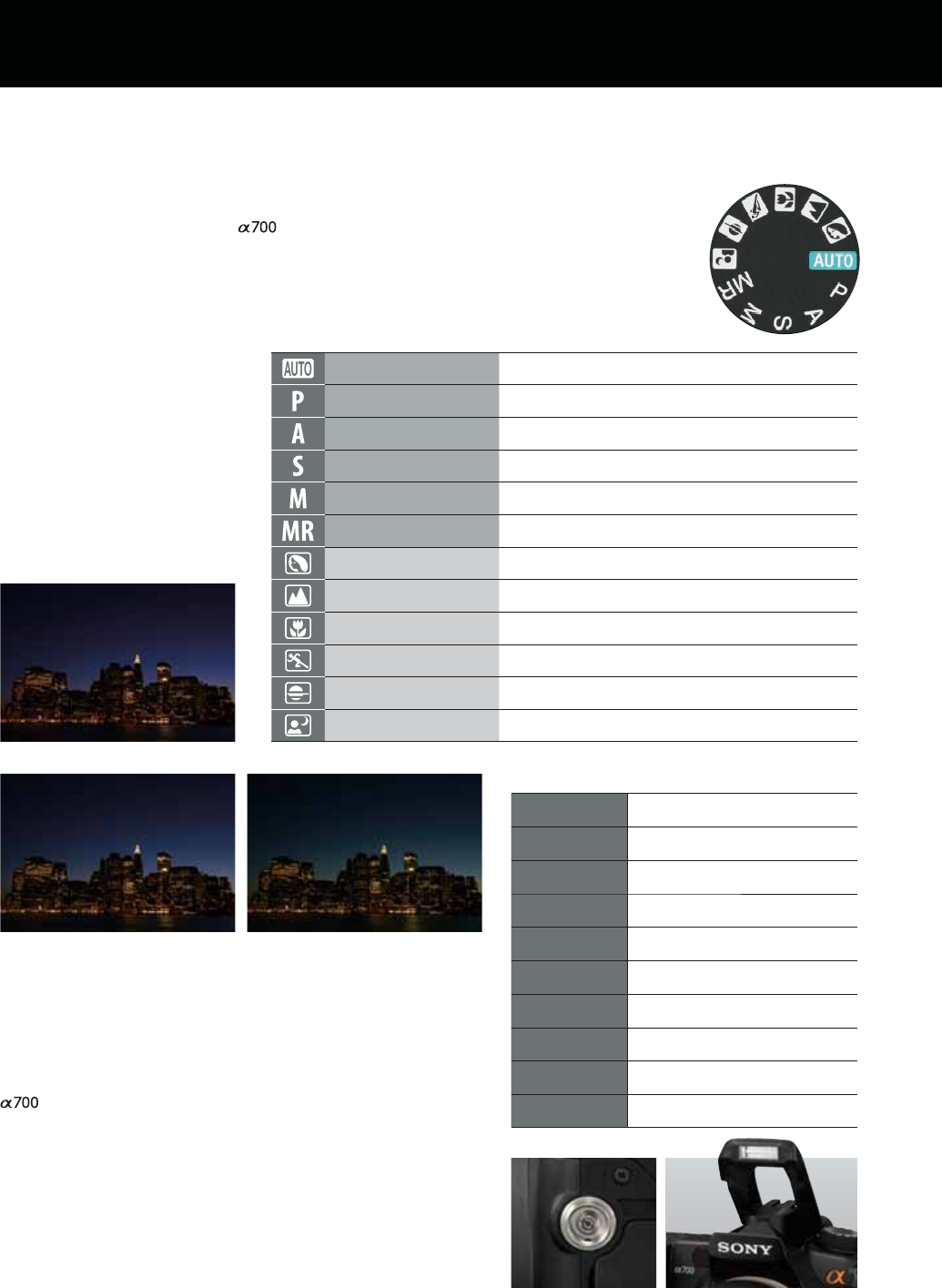
14
Extending your mastery over light and color
Expanded creativity
Easy dial access to basic exposure and scene modes
The mode dial on the top of the provides immediate access to Program Auto, Aperture
priority, Shutter-speed priority, and Manual exposure modes, as well as a fully-automatic
Auto mode and 6 Scene Selection modes. The Scene Selection modes apply optimized AF,
drive mode, exposure, brightness, contrast, and other settings appropriate to each type of
scene, making it possible for users to automatically obtain beautiful portraits, landscapes,
sunsets, sports, macro photos, and night scenes.
Auto adjustment mode
Settings are automatically adjusted by the camera
Program auto mode
Shutter speed and aperture are set automatically, but other settings
can be adjusted and saved
Aperture priority mode
User sets aperture manually; camera selects optimum shutter speed
automatically
Shutter speed priority mode
User sets shutter speed manually; camera selects optimum aperture
automatically
Manual exposure mode User sets both aperture shutter speed
Memory recall mode
User recalls settings recorded in memory
Portrait For beautiful portraits with soft background defocusing
Landscape For crisp, vivid images of distant scenery and foreground subjects
Macro For clear, sharp images of flowers, insects, and other small subjects
Sports action For sharp images of fast-moving subjects in bright light
Sunset For sunset images with rich red tones
Night view / portrait
For beautiful images of night scenes / For balanced exposures of
foreground subjects and background lights
Versatile white balance color control options
Under normal shooting conditions, the Auto white balance set-
ting enables you to capture natural color just as the human eye
perceives it. But there are also a range of preset and custom
modes to help you achieve the effect you want. In addition, the
offers white balance bracketing, which records three frames
at different white balance settings for easy best-shot selection.
Built-in flash, plus external flash synchro
The built-in flash offers a versatile range of modes, a guide num-
ber of 12
(
ISO100 · m
)
, and a maximum synchronization speed
of 1/250 sec.
(
1/200 sec. with Super SteadyShot
)
. A new manual
control mode allows users to regulate flash brightness regardless
of metered exposure values, and a synchro terminal enables the
use of high-power grip-type external flash units and multi-flash
studio systems.
AWB
(
Auto WB
)
Adjusts white balance automatically
Daylight
For outdoor subjects in bright sunlight
(
+3 to -3
)
Shade
For outdoor subjects in shady areas on
sunny days
(
+3 to -3
)
Cloudy
For outdoor subjects under cloudy skies
(
+3 to -3
)
Tungsten
For indoor subjects illuminated by incan-
descent light
(
+3 to -3
)
Fluorescent
For indoor subjects illuminated by fluores-
cent light
(
+4 to -2
)
Flash
For indoor subjects illuminated by flash
(
+3 to -3
)
Custom 1-3 /
Custom set-up
For user-configurable custom white bal-
ance settings
Color temperature
For white balance setting by color temper-
ature
(
2500K ~ 9900K
)
Color filter
For white balance setting by filter type
(
G9~M9
)
White balance settings
Built-in flashExternal flash synchro
terminal
Color temperature: 5500 k
White balance bracketing
Color temperature: 5000 k Color temperature: 6200 k


















