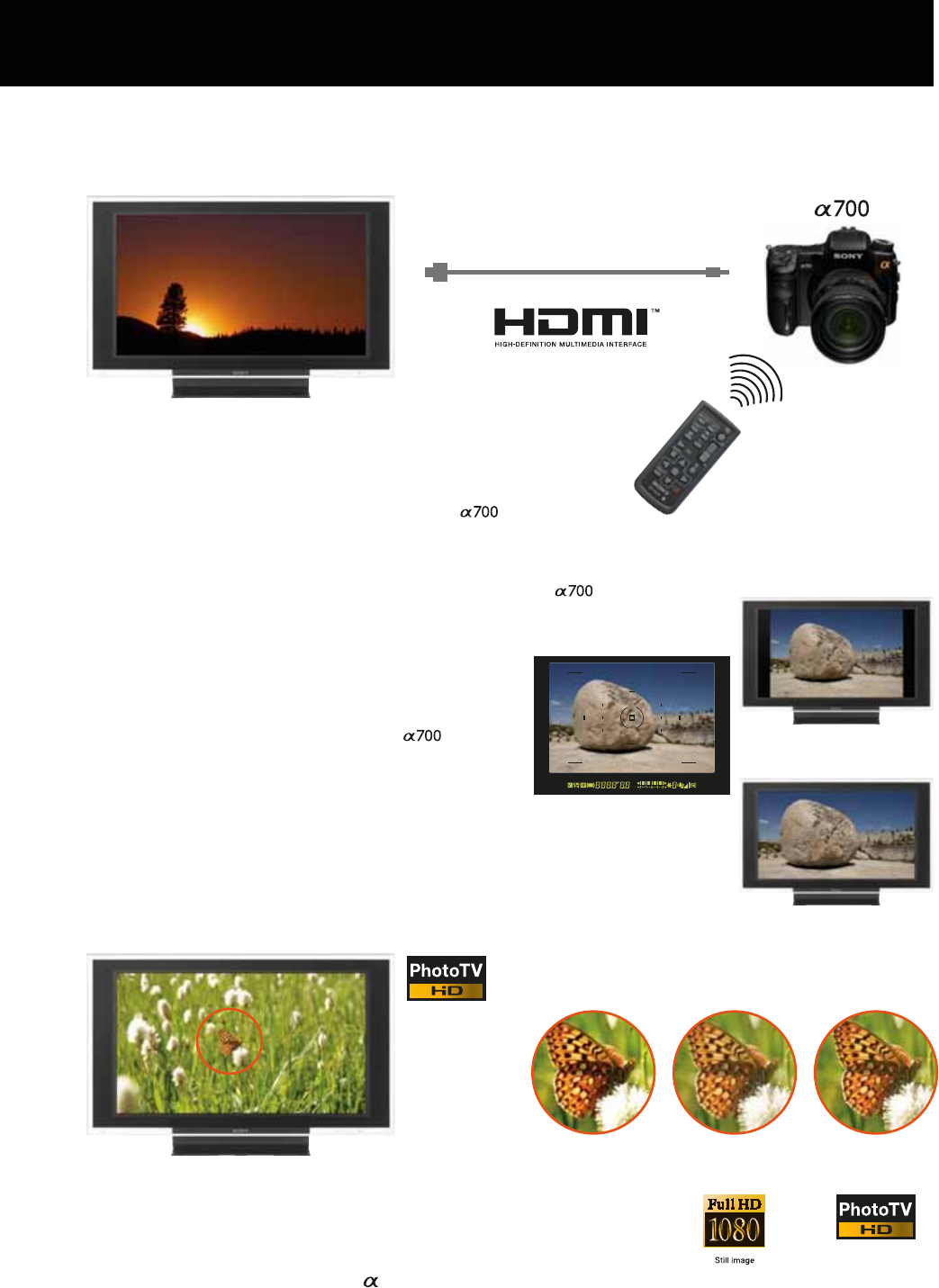
21
Fully automatic and optimized for photo viewing
Direct HDMI connectivity for hassle-free image quality
A single HDMI cable is all you need to connect the directly to a Sony
BRAVIA HDTV. When the cable is connected, the BRAVIA automatically ap-
plies PhotoTV HD settings optimized for still image display, assuring fast screen
response and superb image quality. And you can easily control image play-
back using the wireless Remote Commander included with the
.
A choice of 3:2 and 16:9 aspect ratios
Many digital SLRs have a fixed 3:2 aspect ratio, which
means that images displayed on a 16:9 format HDTV
can’t utilize the full width of the screen. The
eliminates this problem by giving you a choice of 3:2
and wide-screen 16:9 aspect ratios. For photos that
you want to view on your BRAVIA, simply choose the
16:9 format, note the boundaries of the 16:9 display
area on the viewfinder screen, and fire away. You’ll be
able to view your images in the full glory of the HDTV
wide-screen format.
The image quality mode optimized to
the photograph appreciation is installed
The latest generation of BRAVIA televisions incorporate specially optimized
PhotoTV HD display modes that bring out every image detail and color grada-
tion in high definition. It’s a synergy of
digital SLR imaging excellence and
advanced BRAVIA HDTV display technology that only Sony could achieve.
Horizontal lines near each corner
of the viewfinder indicate the 16:9
format image area. When shoot-
ing RAW+JPEG images, the JPEG
image is recorded at 16:9 and
the RAW image is recorded at 3:2.
HDMI Cable
(
Optional
)
Photo display on
conventional TV
(
video mode
)
Photo display on
HDTV
(
video mode
)
Photo display on
BRAVIA HDTV
(
PhotoTV HD
)
* Images are simulated.


















