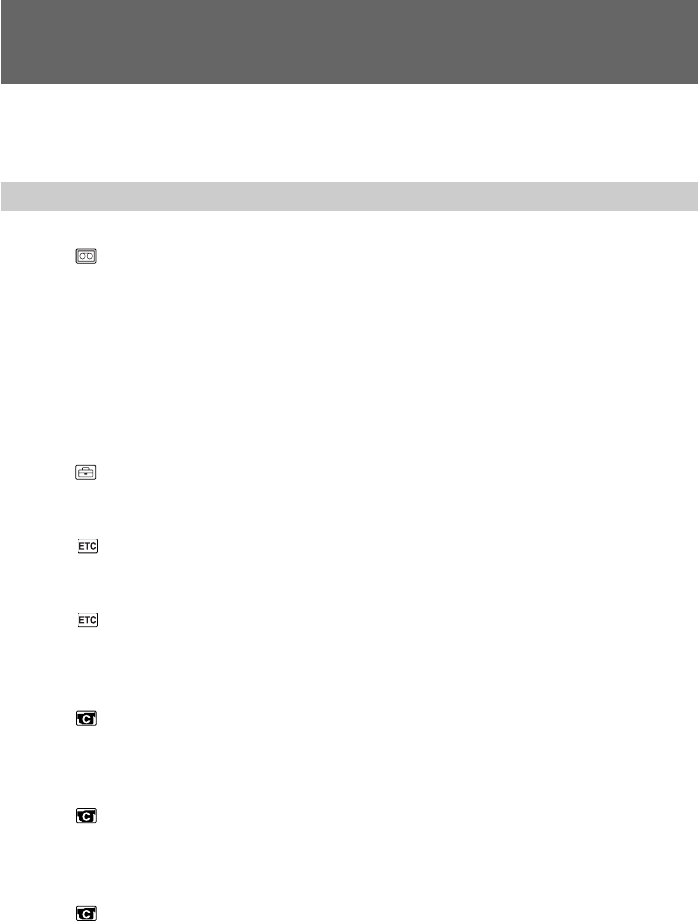
24
Note on changing the mode setting
Menu items differ depending on the setting of the POWER switch to PLAYER or
CAMERA.
Selecting the mode setting of each item
Items for both CAMERA and PLAYER modes
Ò REMAIN* <AUTO/ON>
•Select AUTO when you want to display the remaining tape bar:
– for about 8 seconds after the camcorder turns on and calculates the remainder of
the tape.
– for about 8 seconds after a cassette is inserted and the camcorder calculates the
remainder of the tape.
– for the period of tape rewinding, forwarding or picture search in PLAYER mode.
– for about 8 seconds after ( is pressed in PLAYER mode.
– for about 8 seconds after DISPLAY on the Remote Commander is pressed to
display the screen indicator. (CCD-TR516 only)
•Select ON to always display the remaining tape indicator.
LTR SIZE* <NORMAL/2x>
•Normally select NORMAL.
•Select 2x to display selected menu item by twice size of normal.
BEEP* <ON/OFF>
•Select ON so that beeps sound when you start/stop recording, etc.
•Select OFF when you do not want to hear the beep sound.
COMMANDER <ON/OFF> (CCD-TR516 only)
•Select ON when using the supplied Remote Commander for the camcorder.
•Select OFF when not using the Remote Commander.
Items for CAMERA mode only
D ZOOM* <ON/OFF>
•Select ON to activate digital zooming.
•Select OFF to prevent the deterioration of the picture quality. The camcorder goes
back to optical zoom.
16:9WIDE* <OFF/CINEMA/16:9FULL>
•Normally select OFF.
•Select CINEMA to record in CINEMA mode.
•Select 16:9FULL to record in 16:9FULL mode.
N.S.LIGHT* <ON/OFF>
•Normally select ON.
•Select OFF to not use the NightShot Light function.
Changing the mode settings


















