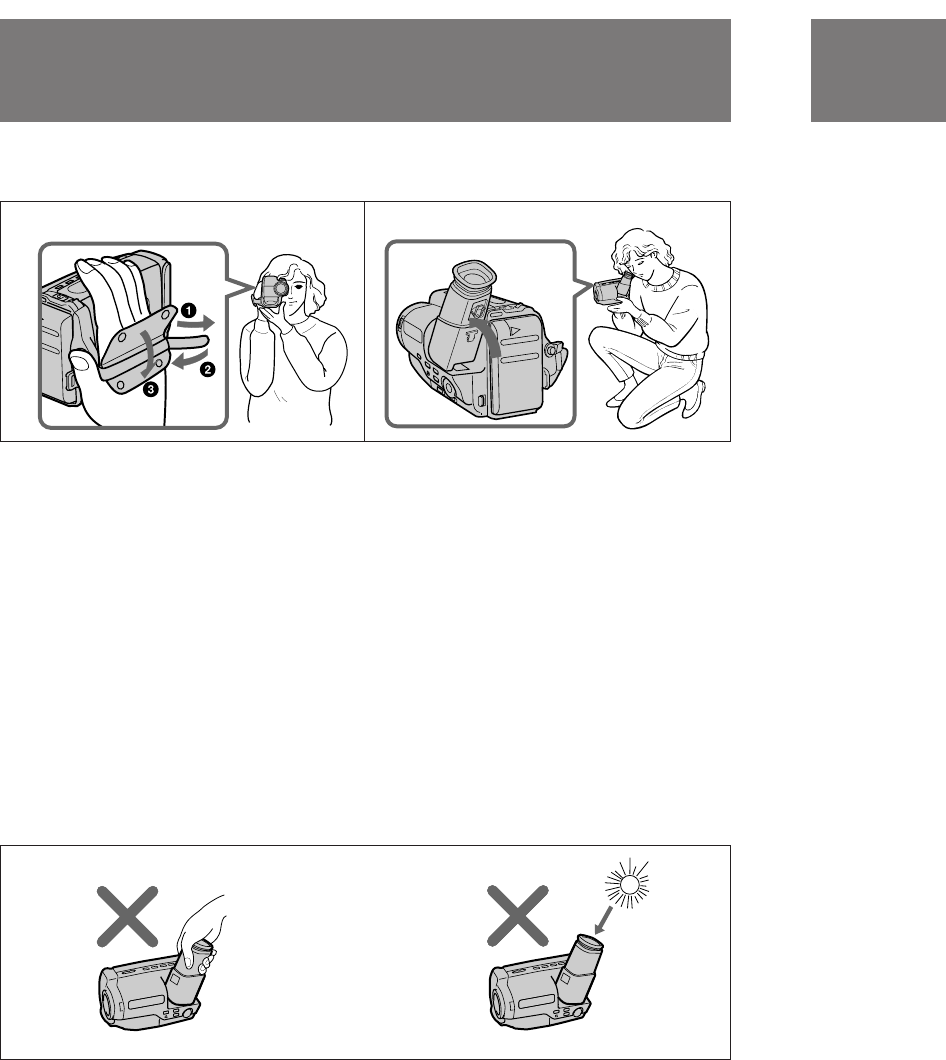
14
CCD-TR78/TR88/TR98 3-810-917-13.E
For hand-held shots, you’ll get better results holding the camcorder according to the following
suggestions:
[a]
[b]
•Hold the camcorder firmly and secure it with the grip strap so that you can easily manipulate the
controls with your thumb. [a]
•Place your right elbow against your side.
•Place your left hand under the camcorder to support it. Do not cover the microphone with your fingers.
•Place your eye firmly against the viewfinder eyecup.
•Use the viewfinder frame as a guide to determine the horizontal plane.
•You can also record in a low position to get an interesting recording angle. Turn the viewfinder up
for recording from a low position. [b]
Place the camcorder on a flat surface or use a tripod
Try placing the camcorder on a table top or any other flat surface of suitable height. If you have a
tripod for a still camera, you can also use it with the camcorder.
When attaching a non-Sony tripod, make sure the tripod screw is shorter than 9/32 inch (6.5 mm).
Otherwise, the screw may damage the inner parts of the camcorder.
Cautions on the viewfinder
•Do not pick up the camcorder by the viewfinder. [c]
•Do not place the camcorder so as to point the viewfinder toward the sun. The inside of the viewfinder
may be damaged. Be careful when placing the camcorder under sunlight or by a window. [d]
[c]
[d]
Hints for Better Shooting
Note on the color viewfinder (CCD-TR98 only)
The color viewfinder is made with high-precision technology. However, black points or bright points
of light (red, blue, or green) may appear on the color viewfinder. These points are not recorded on
the tape. This is not a malfunction. (Effective dots : more than 99.99%).


















