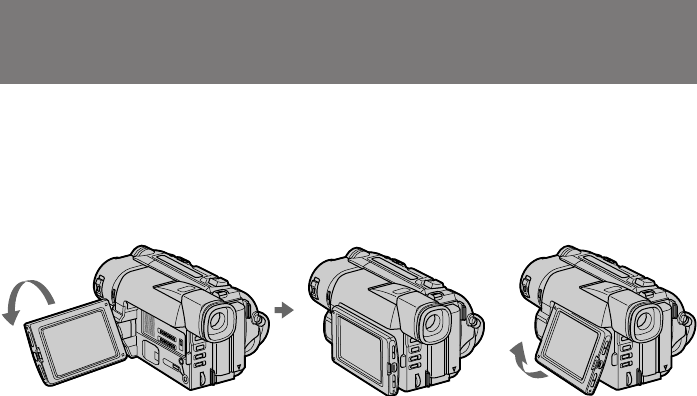
22
When monitoring on the LCD screen
You can turn the LCD panel over and move back to the camcorder with the LCD screen
facing out [a]. You can adjust the angle of the LCD screen by turning the LCD screen
up to 15 degrees [b].
Using the remote commander
You can control playback using the supplied Remote Commander. Before using the
Remote Commander, insert the size AA (R6) batteries.
Note on DISPLAY button
Press DISPLAY to display the screen indicators on the LCD screen. To erase the
indicators, press DISPLAY again. If the POWER switch is set to CAMERA, you can
erase the indicator by pressing DISPLAY.
Using headphones
Connect headphones (not supplied) to the 2 jack. You can adjust the volume using
VOLUME. When you use headphones, the speaker on the camcorder is silent.
To view the playback picture in the viewfinder
Close the LCD panel. The viewfinder turns on automatically. When using the
viewfinder, you can monitor sound only by using headphones.
To view on the LCD screen again, open the LCD panel. The viewfinder turns off
automatically.
Note on the lens cover
The lens cover does not open when the POWER switch is set to VTR. Do not open the
lens cover manually. It may cause malfunction.
Playing back a tape
[a] [b]
15°


















