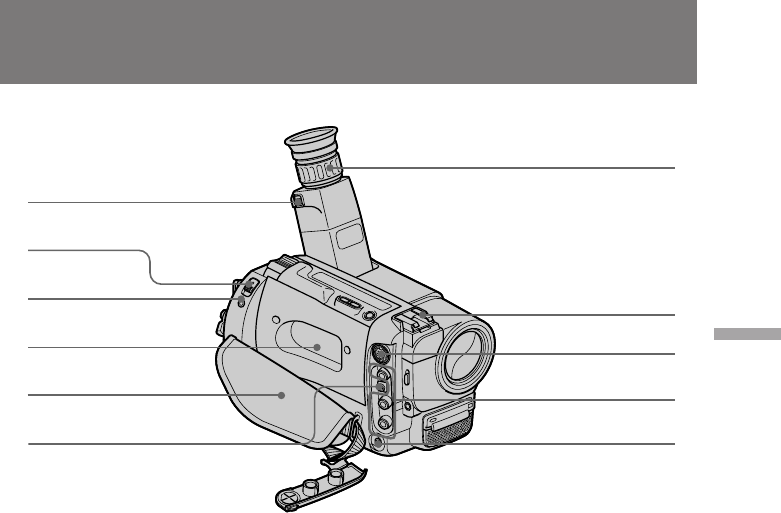
81
Additional information
Identifying the parts
$£ Eyecup RELEASE knob (CCD-TRV75/
TRV85/TRV715/TRV815 only) (p. 69)
$¢ EJECT switch (p. 10)
$∞ LANC l control jack
l stands for Local Application Control
Bus System. The l control jack is used
for controlling the tape transport of
video equipment and peripherals
connected to it. This jack has the same
function as the jack indicated as
CONTROL L or REMOTE.
$§ Cassette compartment (p. 10)
$¶ Grip strap (p. 18)
$• RFU DC OUT (RFU adaptor DC output)
jack (p. 55)
$ª Viewfinder lens adjustment ring
(CCD-TRV75/TRV85/TRV715/TRV815
only) (p. 12)
%º Intelligent accessory shoe (CCD-
TRV75/TRV85/TRV715/TRV815 only)
%¡ S VIDEO jack (p. 55)
%™ VIDEO/AUDIO jacks (p. 55)
%£ 2 (headphones) jack (p. 22)
CCD-TRV75/TRV85/TRV715/TRV815
$£
$∞
$¶
$¢
$§
$•
%™
%£
%¡
%º
$ª
Note on the intelligent accessory shoe
–CCD-TRV75/TRV85/TRV715/TRV815 only
Supplies power to optional accessories such as a video light or microphone. The intelligent
accessory shoe is linked to the STANDBY switch, allowing you to turn on and off the power
supplied by the shoe. Refer to the instruction manual of the accessory for further information. To
connect an accessory, press down and push it to the end, and then tighten the screw. To remove
an accessory, loosen the screw, and then press down and pull out the accessory.
If the camcorder does not work correctly with using the AC power adaptor, use the battery pack.


















