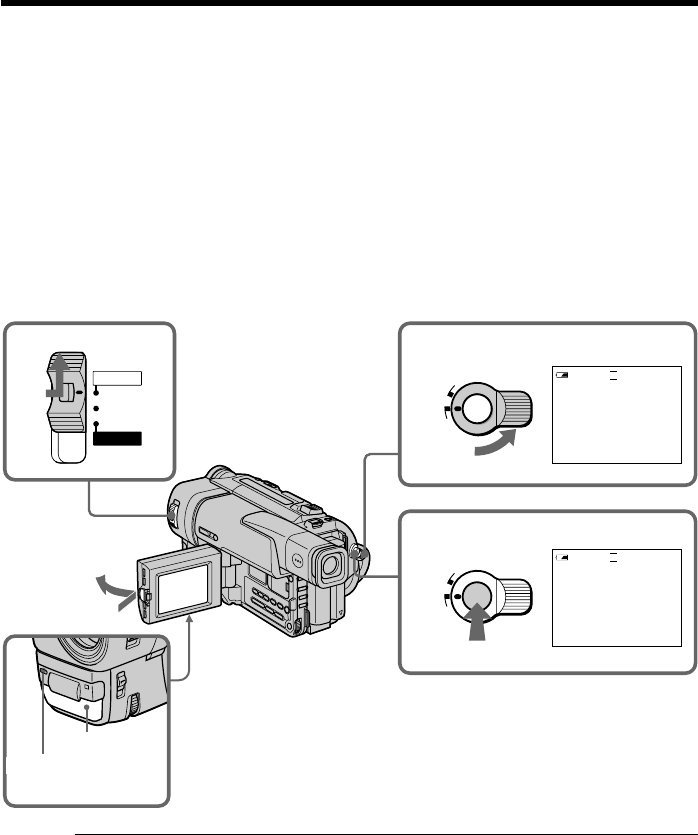
16
Your camcorder automatically focuses for you.
(1) Install the power source and insert a cassette. See “Step 1” and “Step 2” for
more information (p. 9 to 15).
(2) Set the POWER switch to CAMERA while pressing the small green button. The
lens cover opens.
(3) Open the LCD panel while pressing OPEN. The viewfinder automatically
turns off.
(4) Turn STANDBY to STANDBY.
(5) Press START/STOP. Your camcorder starts recording. The “REC” indicator
appears. The camera recording lamp located on the front of your camcorder
lights up. To stop recording, press START/STOP again.
The recording lamp lights up in the viewfinder when you record with the
viewfinder.
Note
Fasten the grip strap firmly. Do not touch the built-in microphone during recording.
To enable smooth transition
You can make the transition between the last scene you recorded and the next scene
smooth as long as you do not eject the cassette. When you exchange the battery pack in
the recording mode, set STANDBY to LOCK.
4
5
L
O
C
K
START/STOP
S
T
A
N
D
B
Y
L
O
C
K
START/STOP
S
T
A
N
D
B
Y
40min
SP
H
STBY
0:00:00
40min
SP
H
REC
0:00:01
3
2
POWER
OFF
VTR
CAMERA
(CHARGE)
— Recording – Basics —
Recording a picture
Camera recording
lamp
Microphone


















