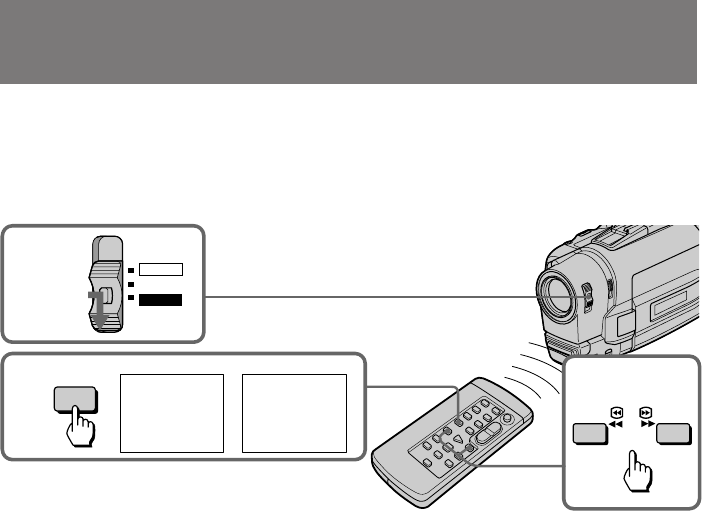
70
3
REW FF
2
DATE
SEARCH
DATE
SCAN
DATE
1
POWER
OFF
VTR
CAMERA
To scan the beginning of all days
(1) Set the POWER switch to VTR.
(2) Press DATE on the Remote Commander twice.
(3) Press 0 or ). Date Scan starts.
To stop searching or scanning
Press one of the following buttons: DATE , (, p, 0 or ).
To view pictures during searching or scanning
Press ( and then press 0 or ).
If you do Date Search or Date Scan during playback
While the camcorder is looking for the date, a fast forward or rewind picture is
displayed. Some noise is inevitable.
If you have erased or rewritten the index signal
The point at which the date changes may be out of position by about 10 seconds of
playback.
Notes on Date Search and Date Scan mode
•If a day’s recording is not longer than 2 minutes, the camcorder may not accurately
find its boundaries.
•Date Search and Date Scan do not function on a tape recorded by a camcorder without
the Data Code function.
Searching the boundaries of recorded date


















