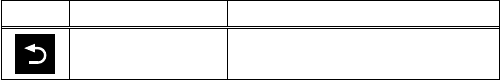
29-GB
Icon Function Name Setup details
Exit
Closes the menu.
Note
The menu is not shown when the peaking function is on. When setting
other functions, set them before turning peaking on.
Tip
The setting functions of this unit only affect the image displayed on the LCD
screen. They do not affect the actual recorded image.
To restore the default settings
1
Turn this unit off.
2
Turn this unit on while holding down the operation dial.
3
Hold down the operation dial for at about 5 seconds.
4
Release the operation dial.
The default settings of this unit are restored.


















