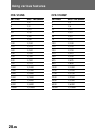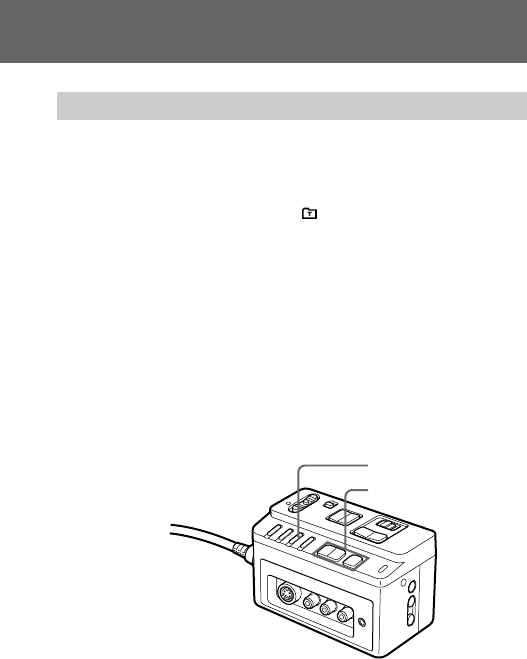
25-EN
Superimposing a title
You can select the color and position of the title to
superimpose on the screen or even make it blink.
(1) Press TITLE to display the title menu.
(2) Press +/– to select
, then press EXEC.
(3) Press +/– to select the color or position, then
press EXEC.
(4) Press +/– to select the desired item, then press
EXEC.
(5) Repeat step 3 and 4 until the title is arranged as
desired.
(6) Press EXEC again to complete the setting.
(7) When you want to stop recording the title, press
TITLE.
1, 7 (TITLE)
2, 3, 4, 5, 6 (+/–,
EXEC)