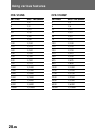31-EN
CAMERA2 SET menu
STEADYSHOT
• Switches the STEADYSHOT ON or OFF.
• Switch ON to reduce camera shake even when using
the zoom function.
MIRROR
• Switches the MIRROR mode ON or OFF.
• Switch ON to reverse left and right.
16:9 WIDE
• Toggles the ratio of the monitor screen between OFF,
CINEMA and 16:9 FULL.
• CINEMA
Pictures recorded on CINEMA will appear normal on
a wide-screen TV however, when played on a
normal-screen TV, black bands will appear across the
top and bottom of the screen.
• 16:9 FULL
Pictures recorded on 16:9 FULL will appear normal
on a wide-screen TV however, when played on a
normal-screen TV, the picture will appear
horizontally compressed.
ETC menu
CLOCK SET
• Sets the built-in clock.