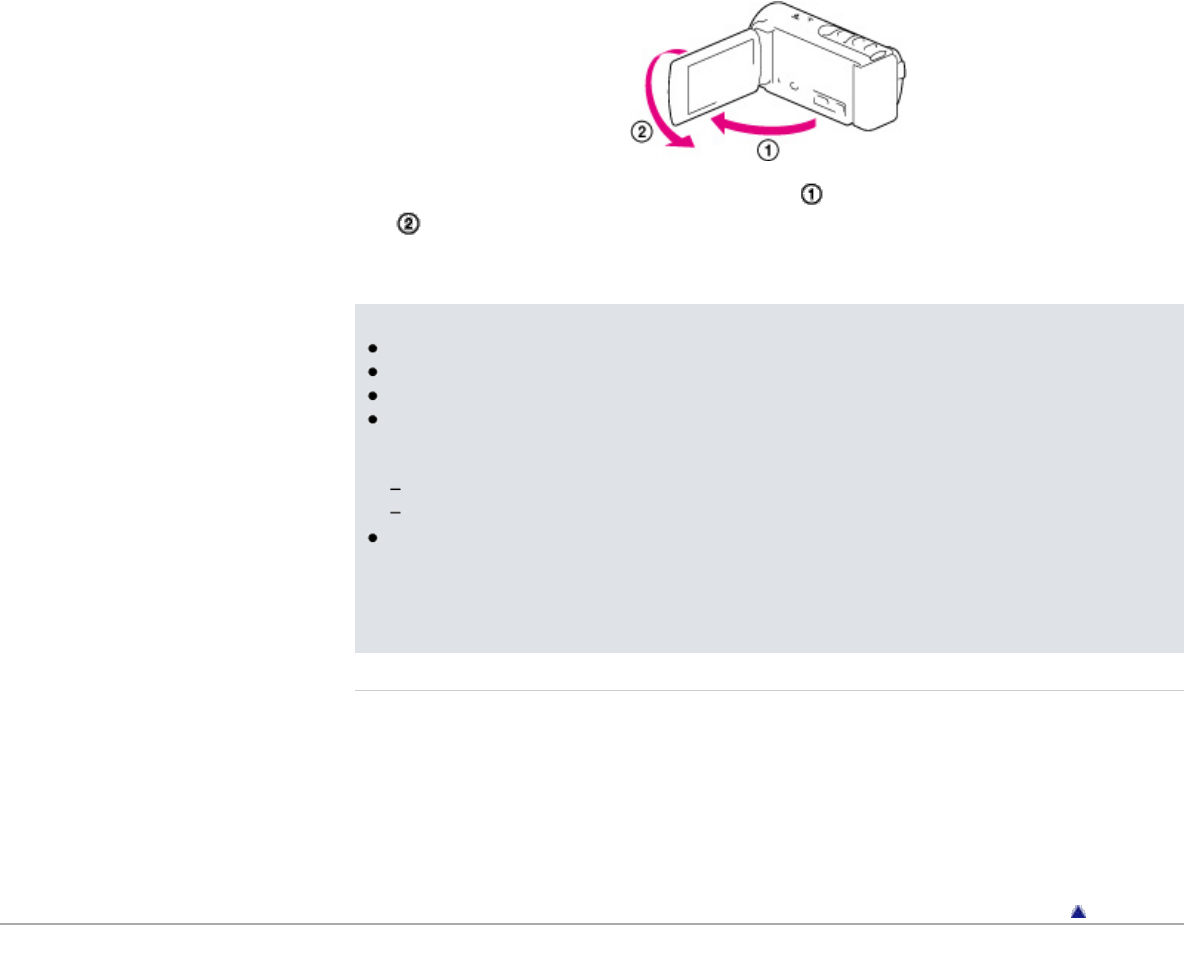
1. Open the LCD panel 90 degrees to the camcorder ( ), then rotate it 180 degrees to the lens side
(
).
A mirror-image of the subject appears on the LCD screen, but the image will be normal when
recorded.
Notes
If you close the LCD screen while recording movies, the camcorder stops recording.
The maximum continuous recordable time of movies is about 13 hours.
When a movie file exceeds 2 GB, the next movie file is created automatically.
The following states will be indicated if data is still being written onto the recording media after
recording has finished. During this time, do not apply shock or vibration to the camcorder, or
remove the battery or AC Adaptor.
Access lamp is lit or flashing
The media icon in the upper right of the LCD screen is flashing
The LCD screen of your camcorder can display recording images across the entire screen (full pixel
display). However, this may cause slight trimming of the top, bottom, right, and left edges of images
when played back on a TV which is not compatible with full pixel display. It is recommended you
record images with [Guide Frame] set to [On] and using the outer frame of [Guide Frame] as a
guide.
Related topics
Expected recording time of movies
[Media Select (HDR-CX210)]
To display items on the LCD screen all the time: [Display Setting]
To change the image size: [Image Size]
Recordable time, remaining capacity: [Media Info]
Zooming
Back to top
Copyright 2012 Sony Corporation
46


















