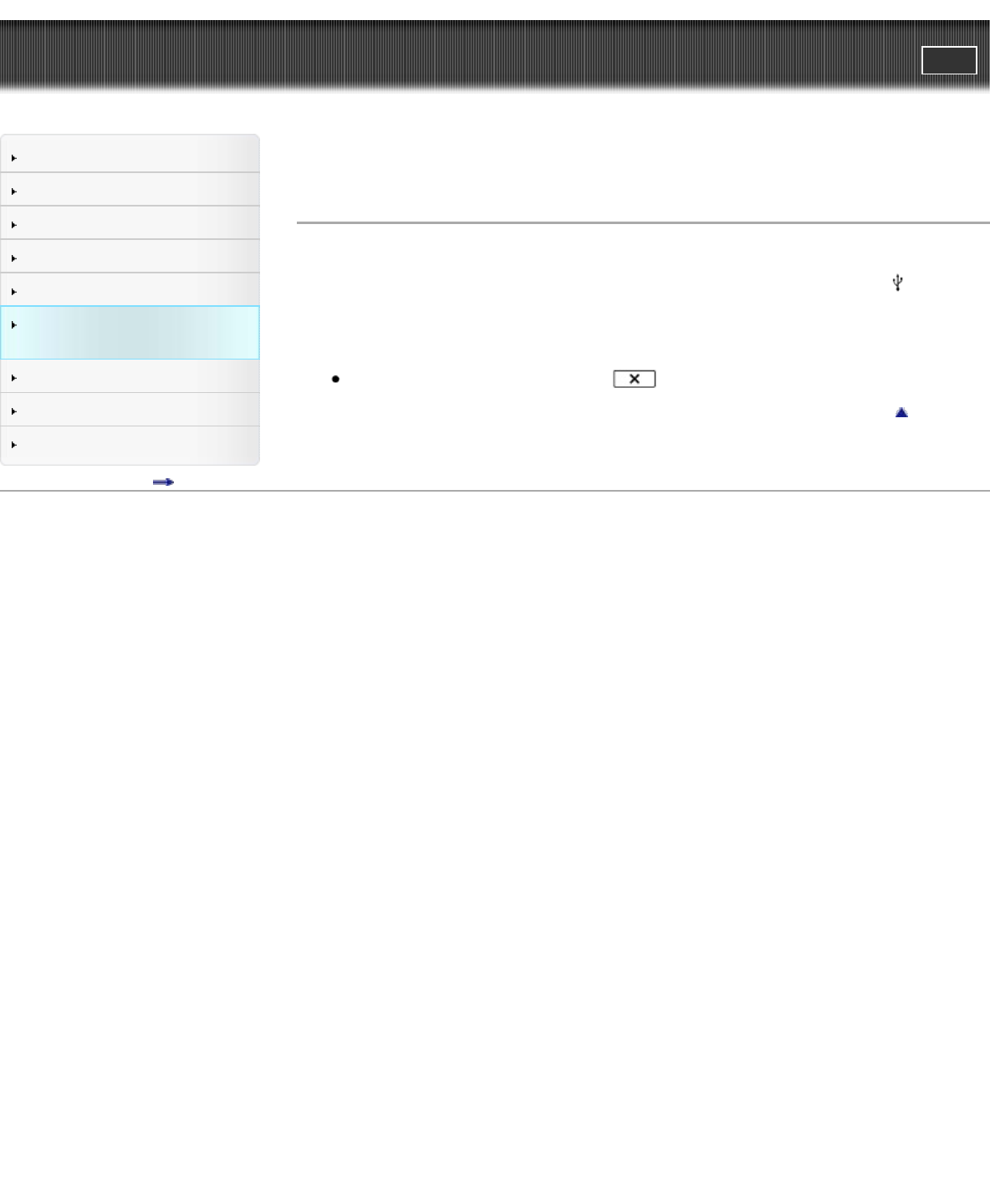
"Handycam" User Guide
PrintSearch
Operation Search
Before use
Getting started
Recording
Playback
Saving images with an external
device
Customizing your camcorder
Troubleshooting
Maintenance and precautions
Contents list
Top page > Saving images with an external device > Creating a disc with the DVD writer, DVDirect
Express > Playing back a disc on the DVDirect Express
Playing back a disc on the DVDirect Express
You can watch movies or photos stored on a disc in the DVDirect Express (sold separately) with the TV.
1. When you play back movies on the TV screen, connect the DVDirect Express to the
(USB) jack
of your camcorder, and connect your camcorder to the TV.
2. Insert a created disc into the DVDirect Express.
3. Press the play button on the DVDirect Express.
After the operation is completed, select
.
Back to top
Copyright 2012 Sony Corporation
80


















