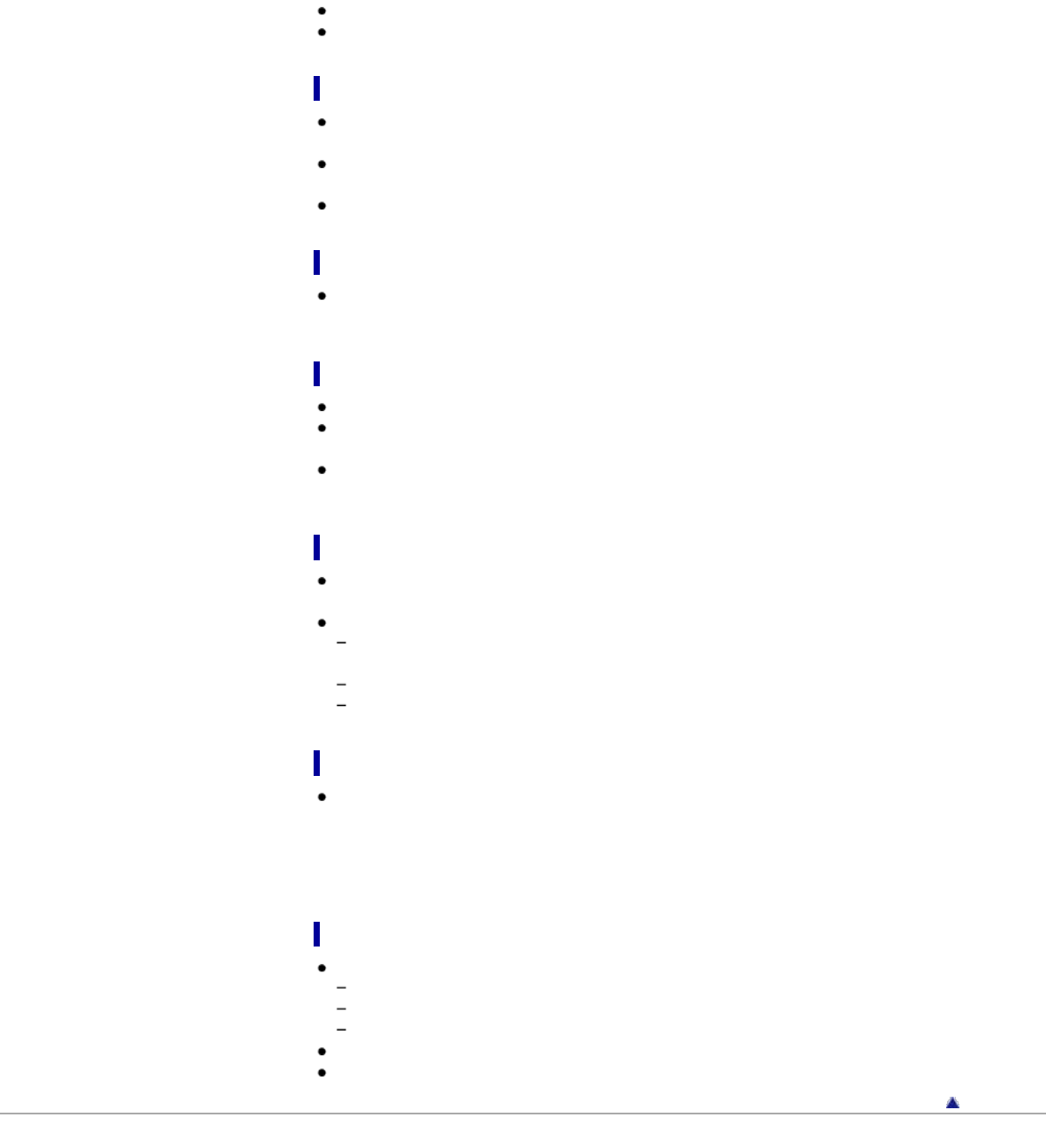
We recommend using genuine Sony accessories.
Genuine Sony accessories may not be available in some countries/regions.
LCD screen
Do not apply excessive pressure on the LCD screen, as it may cause uneven color and other
damage.
If your camcorder is used in a cold place, a residual image may appear on the LCD screen. This is
not a malfunction.
While using your camcorder, the back of the LCD screen may heat up. This is not a malfunction.
To clean the LCD screen
If fingerprints or dust make the LCD screen dirty, it is recommended that you use a soft cloth to clean
it.
To clean the projector lens (HDR-PJ200)
Wipe the lens gently with a soft cloth such as a cleaning cloth or glass cleaning cloth.
Stubborn stains may be removed with a soft cloth such as a cleaning cloth or glass cleaning cloth
lightly dampened with water.
Never use a solvent such as alcohol, benzene or thinner; acid, alkaline or abrasive detergent; or a
chemical cleaning cloth, as they will damage the lens surface.
On handling the casing
If the casing is soiled, clean the camcorder body with a soft cloth lightly moistened with water, and
then wipe the casing with a dry soft cloth.
Avoid the following to avoid damage to the finish:
Using chemicals such as thinner, benzine, alcohol, chemical cloths, repellent, insecticide and
sunscreen
Handling the camcorder with above substances on your hands
Leaving the casing in contact with rubber or vinyl objects for a long period of time
Carl Zeiss lens
Your camcorder is equipped with a Carl Zeiss lens, which was developed jointly by Carl Zeiss, in
Germany, and Sony Corporation, and produces superior images. It adopts the MTF* measurement
system for video cameras and offers a quality typical of a Carl Zeiss lens.
* Modulation Transfer Function. The number value indicates the amount of light from a subject coming into the
lens.
About care and storage of the lens
Wipe the surface of the lens clean with a soft cloth in the following instances:
When there are fingerprints on the lens surface
In hot or humid locations
When the lens is exposed to salty air such as at the seaside
Store in a well-ventilated location subject to little dirt or dust.
To prevent mold, periodically clean the lens as described above.
Back to top
Copyright 2012 Sony Corporation
187


















