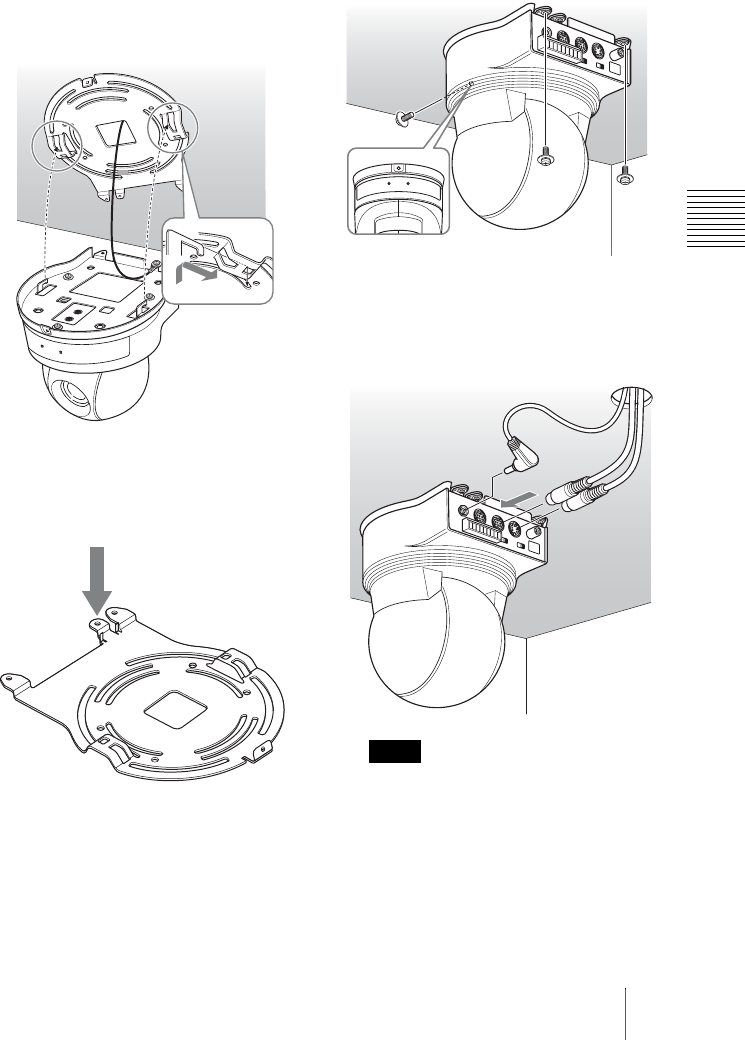
41
Installing the Camera
Installation and Connection
5 Insert the protrusions raised on the
ceiling bracket (A) into the spaces
prepared in the ceiling bracket (B),
and temporarily attach them by
pushing the ceiling bracket (A) to the
rear.
5-2 If the wire rope cannot be attached to
the junction box, attach to the
position on the ceiling bracket (B) in
the illustration.
6 While pushing up on the front part of
the camera, attach it using the three
screws provided (M 3
× 8), starting
with the screw at position 1.
7 Connect the cables to the connectors
on the rear of the camera.
Take the proper steps to ensure that the
load of the cables connected does not
cause problems.
Ceiling
Ceiling
bracket
(B)
Ceiling
bracket (A)
Note
M 3 × 8 (supplied)
Ceiling
1
Ceiling


















