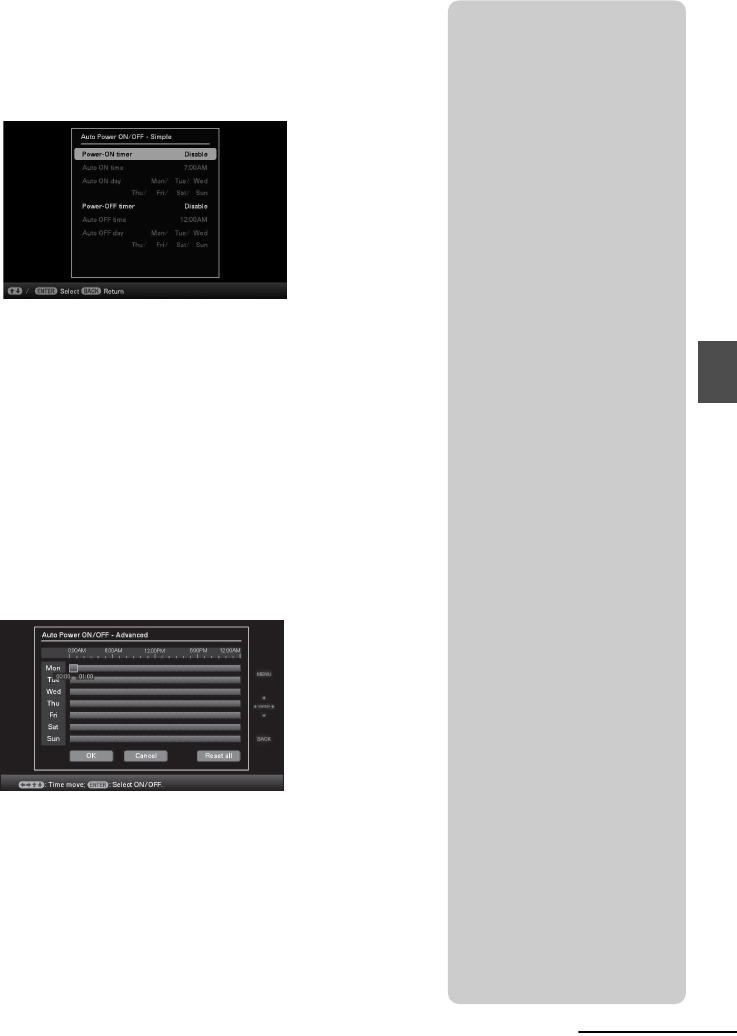
25
GB
Try using various functions
3 Press v/V to select [Setup method], and press
ENTER. Then, press v/V to select [Simple],
[Advanced] or [Auto off] and press ENTER.
[Simple]
1Press v/V to select [Time Setting] , ENTER.
2Press v/V to select [Power-ON timer] or [Power-OFF timer]
, ENTER.
3Press v/V to select [Enable] , ENTER.
4[Auto ON time]/ [Auto OFF time] setting
v/V: Set the time.
AM or PM is displayed when you select [12 hours] on the
time display setting.
5[Auto ON day] / [Auto OFF day] setting
v/V: Add a check mark to select the day on which you want
to activate the timer.
Move the cursor to [OK], and press ENTER.
[Advanced]
1Press v/V to select [Time Setting] , ENTER.
2Press B/b/v/V to select the day of the week or a time zone*
for which you want to set or cancel the auto power on/off
setting, then press ENTER to change the color of the time
zone.
* You can set a time zone by one hour units.
Blue time zone: Power ON status
Gray time zone: Power OFF status
3Press B/b/v/V to select [OK].
Continued


















