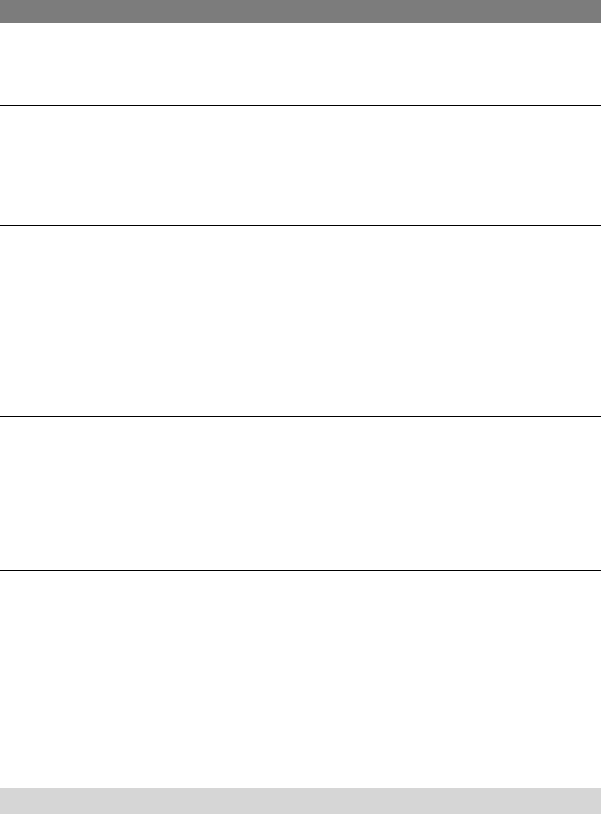
90
DCR-HC32E/HC33E/HC39E/HC42E/HC43E 2-584-907-11(1)
You cannot use [SUPER NSPLUS].
• You cannot use [SUPER NS PLUS] together with:
– [FADER]
– [D. EFFECT]
– [PROGRAM AE]
[COLOR SLOW S] does not operate correctly.
• [COLOR SLOW S] may not operate correctly in total darkness. Use NightShot plus or
[SUPER NSPLUS].
• You cannot use [COLOR SLOW S] together with:
– [FADER]
– [D. EFFECT]
– [PROGRAM AE]
– [EXPOSURE]
– [SPOT METER]
You cannot use [FADER].
• You cannot use [FADER] together with:
– [SELF-TIMER]
– [SUPER NSPLUS]
– [COLOR SLOW S]
– [D. EFFECT]
– [SMTH INT. REC] (DCR-HC39E/HC42E/HC43E)
You cannot use [D. EFFECT].
• You cannot use [D. EFFECT] together with:
– [SUPER NSPLUS]
– [COLOR SLOW S]
– [FADER]
• You cannot use [SLOW SHUTTR], and [OLD MOVIE] together with [PROGRAM AE]
(except [AUTO]).
• You cannot use [OLD MOVIE] together with:
– [WIDE SELECT] (DCR-HC32E/HC33E)
– [PICT. EFFECT]
Dubbing/Editing/Connecting to other devices
Pictures output from the camcorder do not appear on the screen of the
connected device.
• When attaching the camcorder to the Handycam Station, close the DC IN jack cover, and
then fully insert the camcorder into the Handycam Station in the correct direction securely
(p. 8).
Troubleshooting (continued)


















