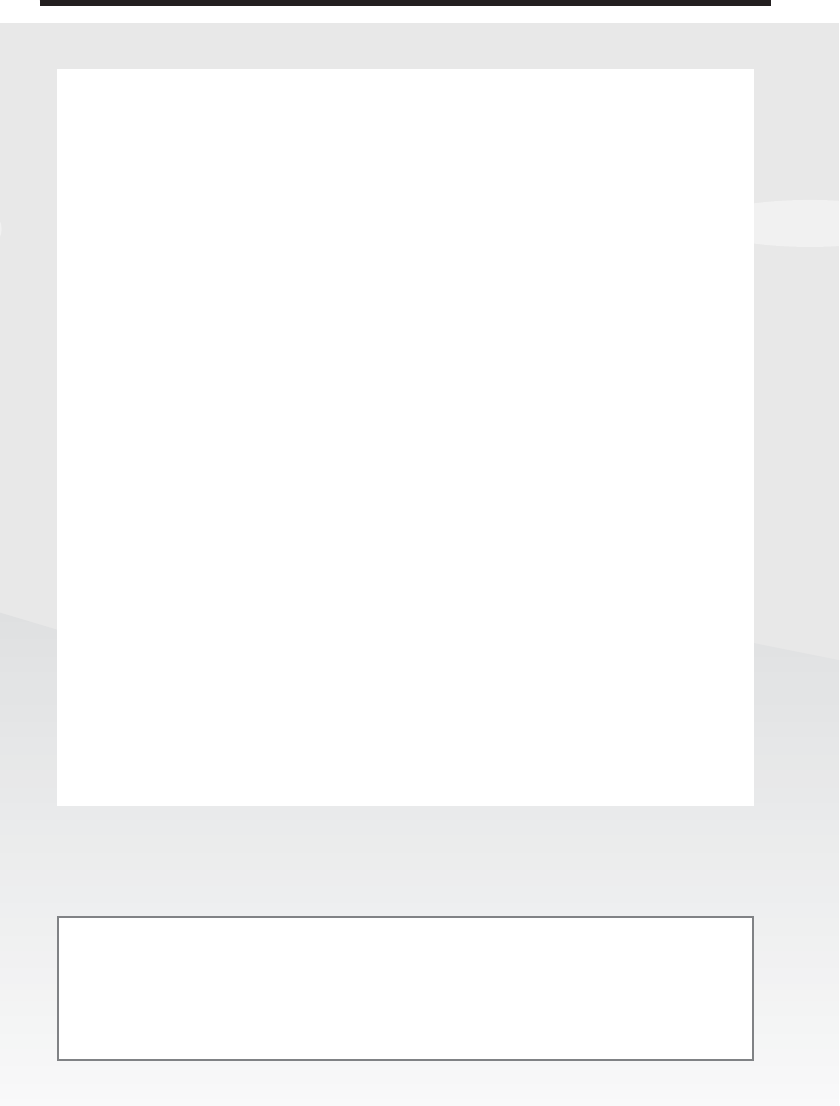
5
Main Features
5
Other uses
Functions for adjusting exposure during recording
•Back light function (p. 47)
•NightShot/Super NightShot/Colour Slow Shutter (p. 48)
•PROGRAM AE (p. 79)
•Manual exposure (p. 81)
•Flexible Spot Meter (p. 82)
•Recording images with the flash*
2)
(p. 152)
Functions for giving images more impact
•Digital zoom (p. 46)
The default setting is OFF. (To zoom greater than 10×,
select the digital zoom power in D ZOOM in the menu settings.)
•Fader (p. 72)
•Picture effect (p. 75, 91)
•Digital effect (p. 76, 92)
•Title (p. 130)
•MEMORY MIX*
2)
(p. 156)
Functions for giving a natural appearance to your recordings
•PROGRAM AE (p. 79)
– SPORTS
– LANDSCAPE
•Manual focus (p. 83)
•Spot Focus (p. 85)
Functions for using after recording
•End search/Edit search/Rec Review (p. 51)
•Data code (p. 55)
•Tape PB ZOOM (p. 93)/Memory PB ZOOM*
2)
(p. 181)
•Zero set memory (p. 95)
•Title search (p. 97)
•Digital program editing (p. 108, 169*
2)
)
*
1)
DCR-PC103E/PC104E only
*
2)
DCR-PC105E only
*
3)
DCR-PC104E/PC105E only
Main Features
Before you start reading this manual and operating your camcorder, check the
model number by looking at the bottom of your camcorder. The DCR-PC105E is
the model used for illustration purposes. Otherwise, the model name is indicated
in the illustrations. Any differences in operation are clearly indicated in the text, for
example, “DCR-PC105E only.”


















