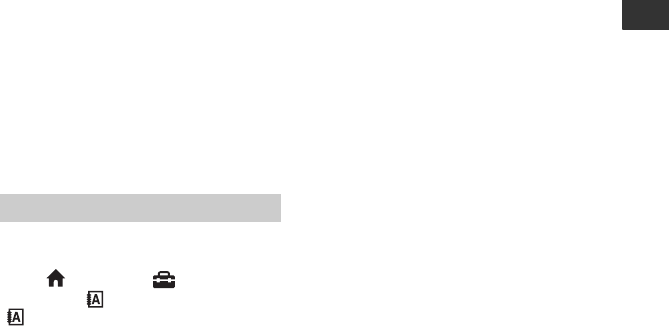
25
Getting Started
• It takes a few seconds for your camcorder to be
ready to shoot after the power is turned on. You
cannot operate your camcorder during this time.
• In the default setting, the power turns off
automatically if you leave your camcorder
unoperated for approximately 5 minutes, to save
battery power ([A.SHUT OFF], p. 89).
z Tips
• The date and time does not appear during
recording, but they are automatically recorded
on the media, and can be displayed during
playback ([DATA CODE], p. 84).
• See page 115 for information concerning
“World time difference.”
• If the buttons on the touch panel do not work
correctly, adjust the touch panel
([CALIBRATION], p. 122).
You can change the on-screen displays to
show messages in a specified language.
Touch (HOME)
t (SETTINGS)
t [CLOCK/ LANG] t
[ LANGUAGE SET], then select the
desired language.
Changing the language setting


















