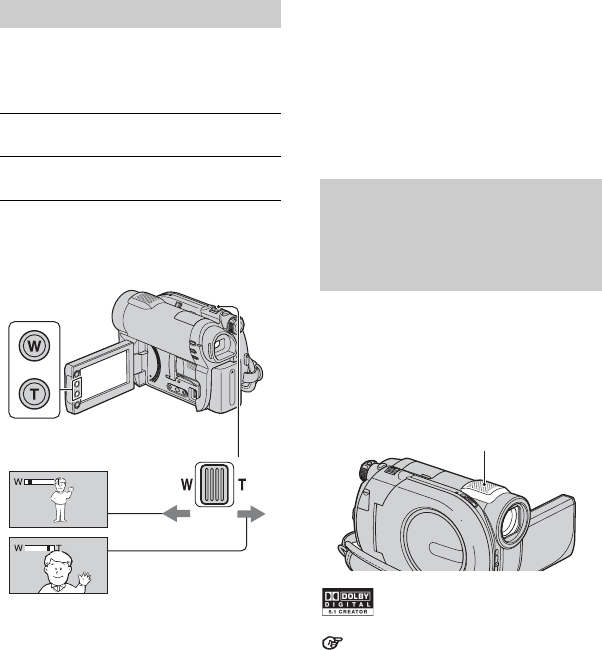
40
Recording (Continued)
You can zoom in up to the magnifications
shown in the following table.
You can adjust the magnification with the
power zoom lever or the zoom button on
the LCD frame.
Move the power zoom lever slightly for a
slower zoom. Move it further for a faster
zoom.
b Notes
• [STEADYSHOT] may not reduce image
blurring as desired when the power zoom lever
is set to the T (Telephoto) side.
• Be sure to keep your finger on the power zoom
lever. If you move your finger off the power
zoom lever, the operation sound of the lever
may also be recorded.
• You cannot change the zoom speed with the
zoom buttons on the LCD frame.
• The minimum possible distance between
camcorder and subject while maintaining sharp
focus is about 1 cm (about 13/32 in.) for wide
angle and about 80 cm (about 2 5/8 feet) for
telephoto.
z Tips
• Using [DIGITAL ZOOM] (p. 81), you can
zoom in further than the magnification shown in
the table when recording movies.
Sound picked up by the built-in microphone
is converted to 5.1ch surround sound and
recorded.
Enjoy realistic sound when playing the
movies on devices that support 5.1ch
surround sound.
Dolby Digital 5.1 Creator, 5.1ch surround sound
Glossary (p. 135)
b Notes
• 5.1ch sound is converted to 2ch when played back
on your camcorder.
z Tips
• You can select the recording sound, [5.1ch
SURROUND] or [2ch STEREO] ([AUDIO
MODE], p. 80).
Zooming
(optical zoom)
DCR-DVD110E/DVD115E/
DVD610E
40 ×
DCR-DVD310E/DVD410E/
DVD710E/DVD810E
25 ×
Close view: (Telephoto)
Wider range of view:
(Wide angle)
Recording sound with more
presence (5.1ch surround
recording) (DCR-DVD115E/
DVD310E/DVD410E/DVD710E/
DVD810E)
Built-in microphone


















