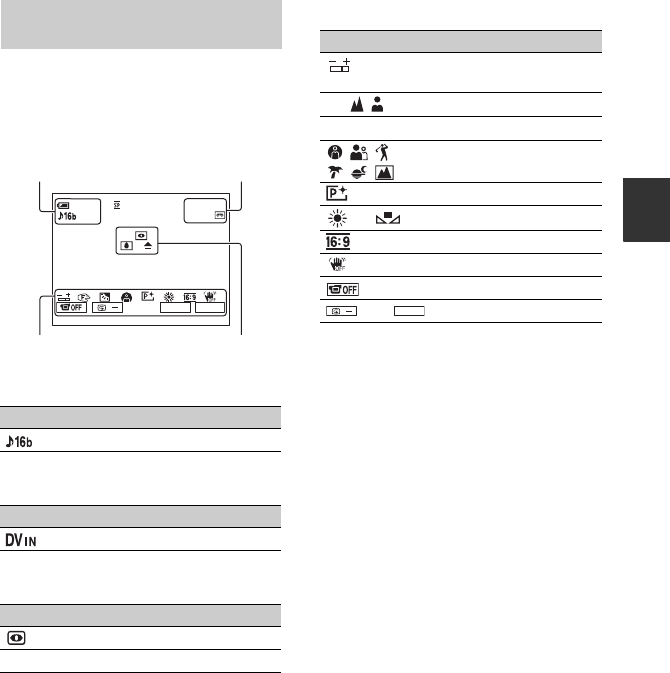
29
Recording/Playback
You can use [DISP GUIDE] (p. 17) to
check the function of each indicator that
appears on the LCD screen.
• Some of the indicators may not appear when
you use [DISP GUIDE].
Upper left
Upper right
Center
Bottom
Indicators when you made
changes
Indicator Meaning
AUDIO MODE (46)
Indicator Meaning
DV input (50)
Indicator Meaning
NightShot plus (26)
% Z Warning (61)
0:00:00STBY
FN
+
EDIT
60min
60min
/
Upper left Upper right
Bottom Center
Indicator Meaning
Flexible spot meter (36)/
Manual exposure (38)
9 Manual focus (36)
.
Backlight (26)
PROGRAM AE (42)
Picture effect (42)
n White balance (38)
Wide select (44)
SteadyShot off (44)
Panel off (37)
EDITSEARCH (44)
+
EDIT
/
( ) is a reference page.
The indicators during recording will not be recorded.


















