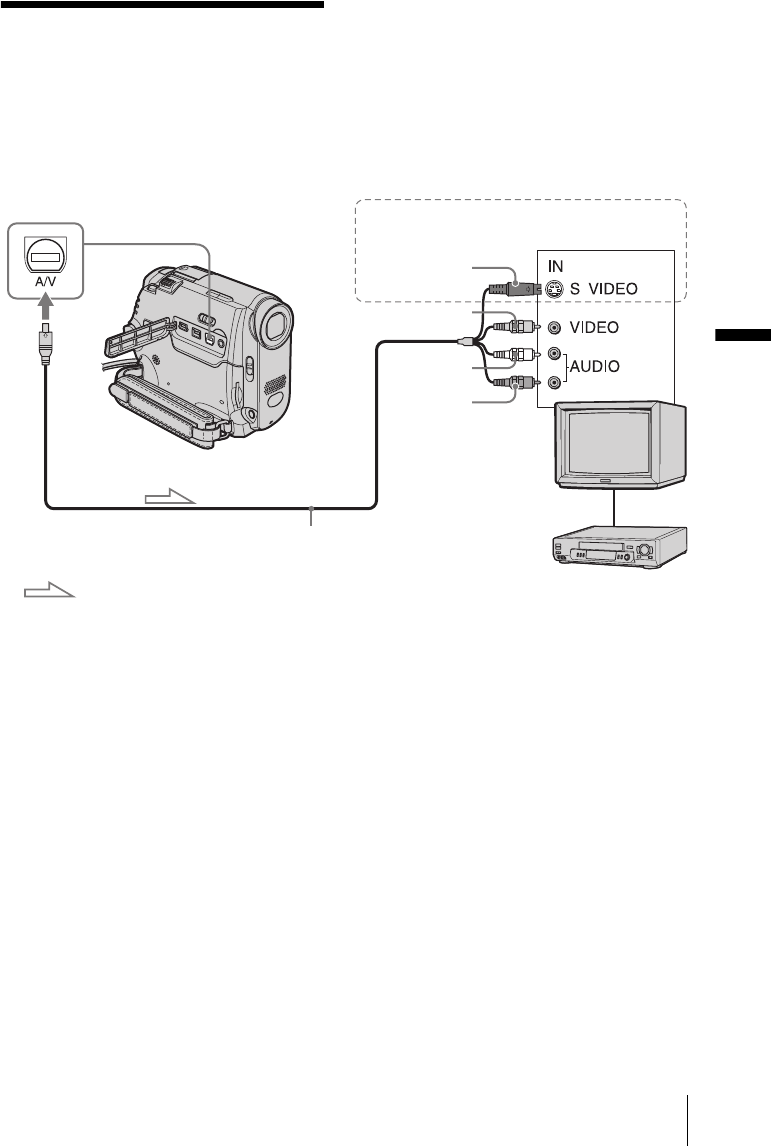
Playback
Playback
59
Playing the picture on
a TV
Connect your camcorder to a TV using the
supplied A/V connecting cable as shown in
the following illustration.
Connect the supplied AC Adaptor to the wall
outlet for the power supply (p. 16).
Refer also to the instruction manuals supplied
with the devices to be connected.
To copy to another tape, see page 93.
*1The supplied A/V connecting cable has a video
plug and an S video plug for the video connection.
*2 This connection produces higher quality DV format
pictures. When there is an S video jack on the
device to be connected, connect the S video plug to
that jack instead of using the yellow video plug.
The audio will not be output when you connect with
the S video plug alone.
When your TV is connected to a VCR
Connect your camcorder to the LINE IN input
on the VCR using the A/V connecting cable. Set
the input selector on the VCR to LINE.
When your TV is monaural (When your
TV has only one audio input jack)
Connect the yellow plug of the A/V connecting
cable to the video input jack and connect the
white or the red plug to the audio input jack of
your TV or VCR.
When you want to play the sound in monaural
mode, use a connecting cable (optional) for that
purpose.
Signal flow
A/V jack
When you have an S video jack on your
TV or VCR*
2
Yellow
White
Red
VCRs or TVs
S video plug
(black)
A/V connecting cable (supplied)*
1


















