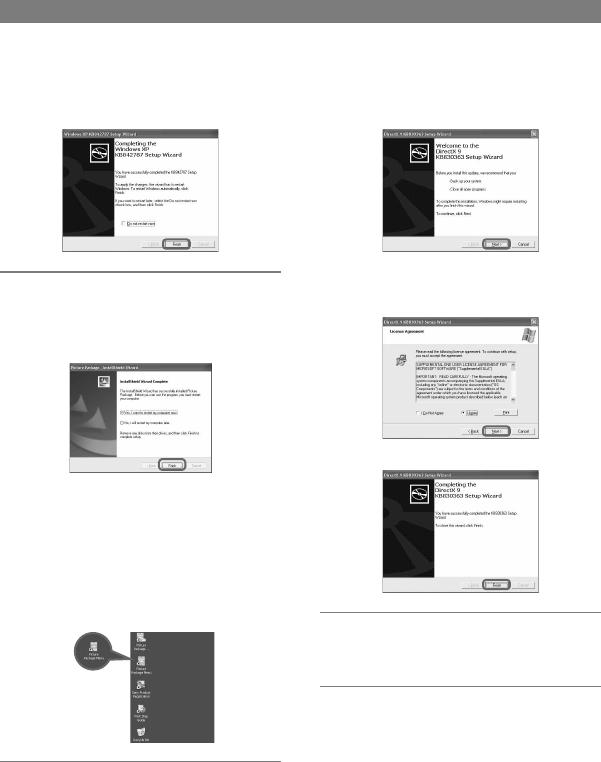
78
DCR-PC1000 2-591-678-11(1)
Installing the software and “First Step Guide” on a computer (Continued)
Click [Finish].
14 Make sure [Yes, I want to restart
my computer now.] is checked,
then click [Finish].
The computer turns off once, then starts
up again automatically (Restart). The
short-cut icons for [Picture Package
Menu] and [Picture Package Menu
destination Folder] (and “First Step
Guide”, if installed by steps 10) appear
on the desktop.
15 Follow the steps below to
update DirectX 9.
Only displayed with Windows XP
Service Pack1 (SP1).
Click [Next].
Read [License Agreement], check [I
Agree] when you agree, then click
[Next].
Click [Finish].
16 Remove the CD-ROM from the
disc drive of your computer.
• If you have any questions about Picture
Package, contact information is listed on page
80.


















