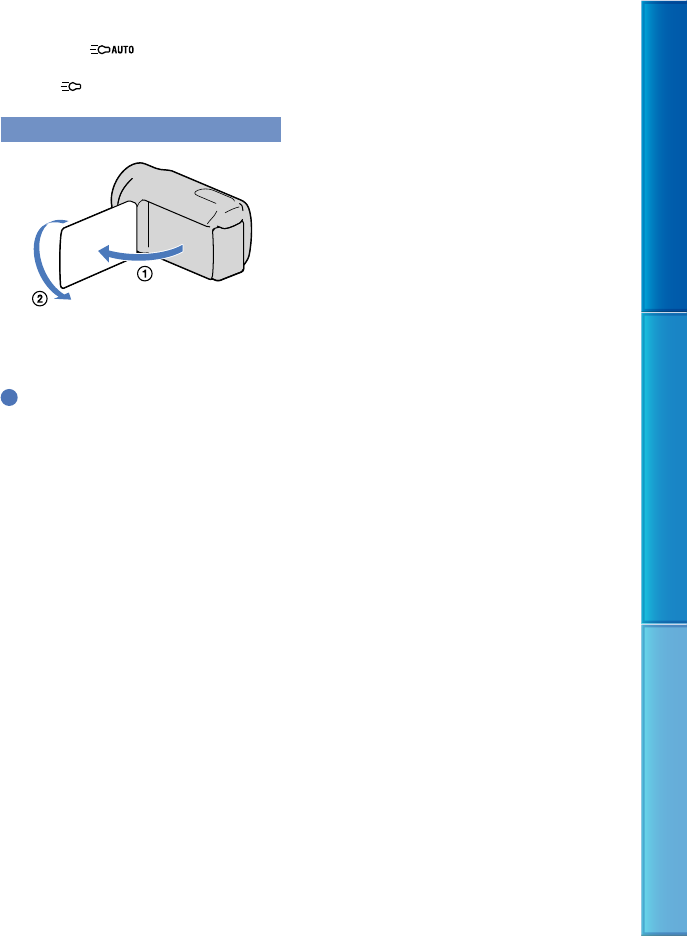
27
Table of contents Useful recording techniques Index
US
The length of time you can use the battery pack
is shorter when you use the VIDEO LIGHT.
When you record movies with the VIDEO
LIGHT set to
, the video light may turn
on and off. In this case, press LIGHT repeatedly
to select
.
Recording in mirror mode
Open the LCD panel 90 degrees to the
camcorder (), then rotate it 180 degrees
to the lens side ().
Tips
A mirror-image of the subject appears on the
LCD screen, but the image will be normal when
recorded.


















