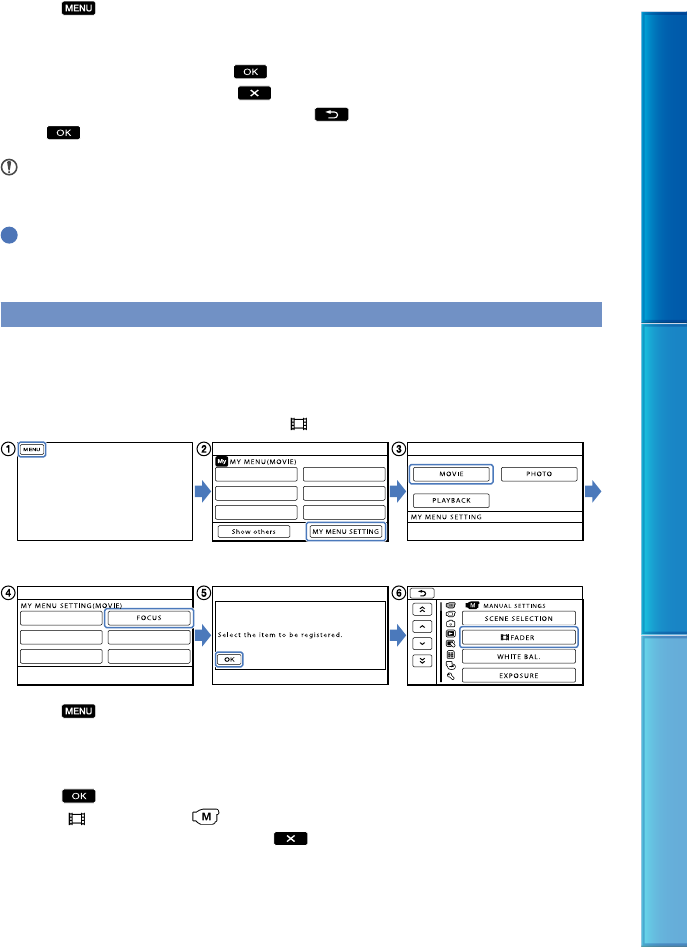
61
Table of contents Useful recording techniques Index
US
Select .
S
elect [Show others] on the [MY MENU] screen (p. 61).
S
elect the menu item to be changed.
A
fter changing the setting, select .
To finish setting the menu, select
.
To return to the previous menu screen, select
.
may not be displayed depending on the menu item.
Notes
You may not be able to set some menu items, depending on the recording or playback conditions.
Grayed out menu items or settings are not available.
Tips
Depending on the menu items being changed, your camcorder switches between playback mode and
recording mode (movie/photo).
Using [MY MENU]
You can use the menu items more easily by registering the menu items you use most often on
[MY MENU]. You can register 6 menu items on each [MY MENU] of the MOVIE, PHOTO,
and PLAYBACK.
Example: deleting [FOCUS] and registering [
FADER]
Select .
S
elect [MY MENU SETTING].
S
elect [MOVIE].
S
elect [FOCUS].
S
elect .
S
elect [ FADER] (under [MANUAL SETTINGS] category).
W
hen [MY MENU] is displayed, select .
Repeat the same steps above to register menu items on [MY MENU], and enjoy using your
“Handycam.”


















