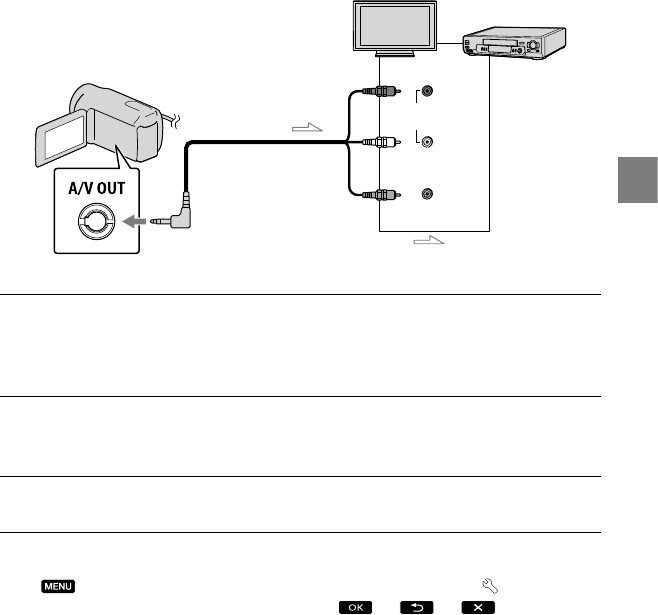
33
Recording/Playback
GB
Playing images on a TV
Connect your camcorder to the input jack of a TV or VCR using the A/V connecting cable
(supplied). Connect your camcorder to the wall outlet (wall socket) using the supplied AC
Ad
aptor for this operation (p. 13). Refer also to the instruction manuals supplied with the
devices to be connected.
Set the input selector of the TV to the input your camcorder will be
connected to.
For details, refer to the instruction manuals supplied with the TV.
Connect your camcorder to a TV with the A/V connecting cable (supplied).
Connect your camcorder to the input jack of the TV.
Play back movies and photos on your camcorder (p. 27).
To set the aspect ratio according to the connected TV (16:9/4:3)
Select (MENU) [Show others] [OUTPUT SETTINGS] (under [GENERAL
SET] category) [TV TYPE] [16:9] or [4:3]
.
When connecting to your TV via a VCR
Connect your camcorder to the LINE IN input on the VCR using the A/V connecting cable.
Set the input selector on the VCR to LINE (VIDEO 1, VIDEO 2, etc.).
IN
VIDEO
(Yellow)
AUDIO
(White)
(Red)
TVs
VCRs
Signal flow
A/V OUT jack


















