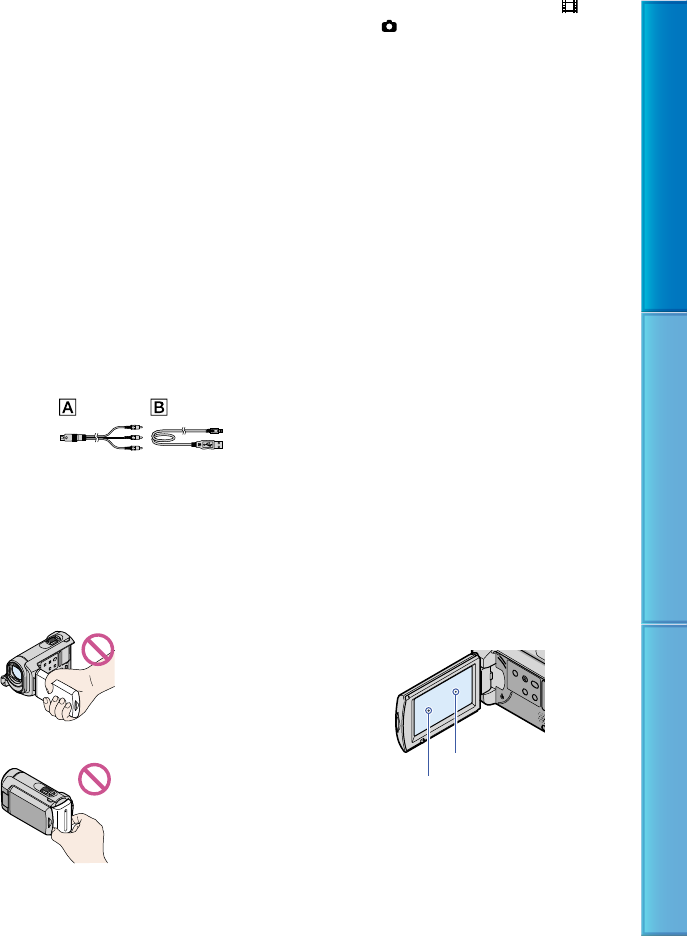
13
Table of Contents Useful Recording Techniques Index
Read this before
operating your
camcorder
Supplied items
The numbers in ( ) are the supplied
quantity.
AC Adaptor (1)
Power cord (Mains lead) (1)
A/V connecting cable (1)
USB cable (1)
Rechargeable battery pack NP-FH30 (1)
CD-ROM “Handycam Application
Software” (1)
“PMB” (software, including “PMB Guide” )
“Handycam Handbook” (PDF)
“Operating Guide” (1)
See page 55 for the “Memory Stick” media you
can use with this camcorder.
Using the camcorder
Do not hold the camcorder by the following
parts, and also do not hold the camcorder by
the jack covers.
LCD screen
Battery pack
The camcorder is not dustproofed, dripproofed
or waterproofed. See “About handling of your
camcorder” (p
. 95).
Do not do any of the following when the
(Movie)/
(Photo) lamps (p. 17) or the access
lamp (p. 56) are lit or flashing. Otherwise, the
recording media may be damaged, recorded
images may be lost or other malfunctions could
occur.
Ejecting the “Memory Stick PRO Duo” media
from the camcorder
Removing the battery pack or AC Adaptor
from the camcorder
Applying mechanical shock or vibration to
the camcorder
When connecting your camcorder to another
device with a cable, be sure to insert the
connector plug in the correct way. Pushing the
plug forcibly into the terminal will damage the
terminal and may result in a malfunction of
your camcorder.
Disconnect the AC Adaptor from the
camcorder, holding both the camcorder and the
DC plug.
Menu items, LCD panel, and lens
A menu item that is grayed out is not available
under the current recording or playback
conditions.
The LCD screen is manufactured using
extremely high-precision technology, so over
99.99% of the pixels are operational for effective
use. However, there may be some tiny black
points and/or bright points (white, red, blue,
or green in color) that appear constantly on the
LCD screen. These points are normal results of
the manufacturing process and do not affect the
recording in any way.
Exposing the LCD screen, or the lens to direct
sunlight for long periods of time may cause
malfunctions.
Black points
White, red, blue or green points


















