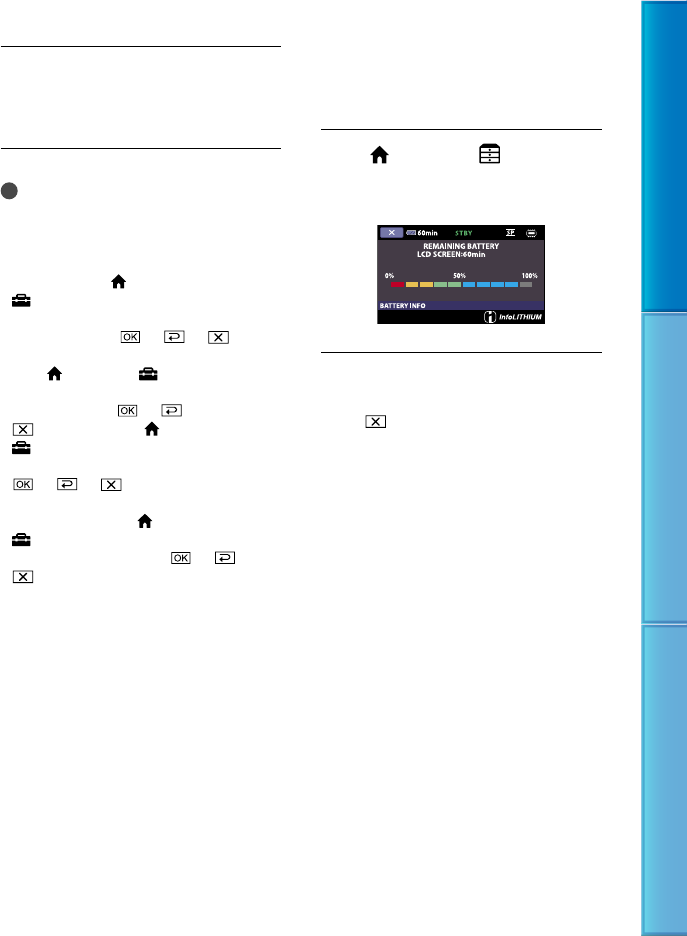
54
Table of Contents Useful Recording Techniques Index
Refer to the instruction manuals supplied
with your recording device for details.
When dubbing is finished, stop
the recording device, and then
your camcorder.
Notes
Since dubbing is performed via analog data
transfer, the image quality may deteriorate.
To hide the screen indicators (such as a counter,
etc.) on the screen of the monitor device
connected, touch
(HOME)
(SETTINGS) [OUTPUT SETTINGS]
[DISP OUTPUT] [LCD PANEL] (the
default setting)
.
To record the date/time or camera settings data,
touch
(HOME) (SETTINGS)
[VIEW IMAGES SET] [DATA CODE] a
desired setting
. In addition, touch (HOME)
(SETTINGS) [OUTPUT SETTINGS]
[DISP OUTPUT] [V-OUT/PANEL]
.
When the screen size of display devices
(T
V, etc.) is 4:3, touch
(HOME)
(SETTINGS) [OUTPUT SETTINGS]
[TV TYPE] [4:3]
.
When you connect a monaural device, connect
the yellow plug of the A/V connecting cable
to the video input jack, and the white (left
channel) or the red (right channel) plug to the
audio input jack on the device.
Checking the battery
information
You can check the estimated remaining
capacity of the battery.
Touch (HOME) (OTHERS)
[BATTERY INFO].
The remaining battery capacity is shown.
To close the battery information screen
Touch .


















