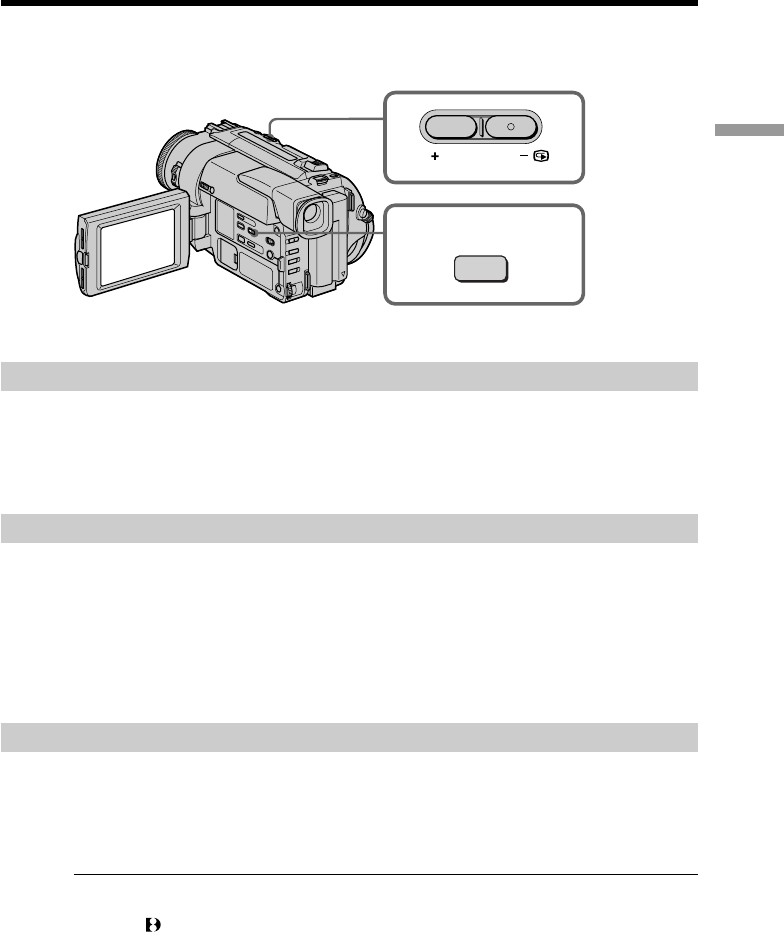
21
Recording – Basics
Checking the recording
– END SEARCH / EDITSEARCH / Rec Review
You can use these buttons to check the recorded picture or shoot so that the transition
between the last recorded scene and the next scene you record is smooth.
END SEARCH
You can go to the end of the recorded section after you record.
Press END SEARCH in the standby mode.
The last 5 seconds of the recorded section are played back and playback stops. You can
monitor the sound from the speaker or headphones.
EDITSEARCH
You can search for the next recording start point.
Hold down the +/– (Œ) side of EDITSEARCH in the standby mode. The recorded
section is played back.
+ : to go forward
– : to go backward
Release EDITSEARCH to stop playback. If you press START/STOP, re-recording begins
from the point you released EDITSEARCH. You cannot monitor the sound.
Rec Review
You can check the last recorded section.
Press the – (Œ) side of EDITSEARCH momentarily in the standby mode.
The last few seconds of the recorded section are played back. You can monitor the
sound from the speaker or headphones.
Notes
•END SEARCH, EDITSEARCH and Rec Review work only for tapes recorded in the
Digital8 system.
•If you start recording after using the end search function, occasionally, the transition
between the last scene you recorded and the next scene may not be smooth.
•The end search function may not work when there is a blank portion between pictures
on a tape.
Once you eject the cassette after you have recorded on the tape
The end search function does not work.
END SEARCH
EDITSEARCH


















