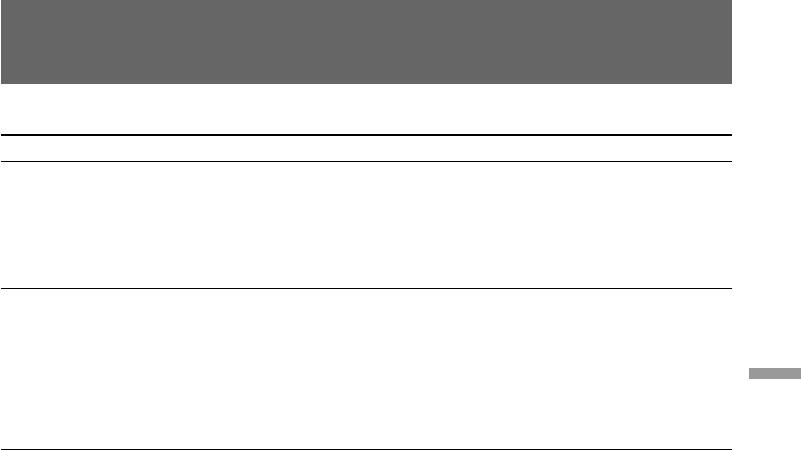
173
Additional information / Дополнительная информация
Cause and/or corrective actions
• Disconnect the mais lead of the AC power adaptor or
remove the battery, then reconnect it in about 1 minute.
Turn the power on. If the functions still do not work, open
the LCD panel and press the RESET button beside the
speaker using a sharp-pointed object. (If you press the
RESET button, all the settings including the date and time
return to the default.) (p. 185)
• The input selector on the VCR is not set correctly.
m Set the selector to DV input position. If you use
another DV camcorder, set the power switch to VTR.
• The camcorder is connected to DV equipment of other
than Sony.
m Operate normal editing.
• Setting programme on a blank portion of the tape is
attempted.
m Set the programme again on a recorded portion.
Trouble check
Others
Symptom
No function works though the power is
on.
DV synchro-editing does not function.


















