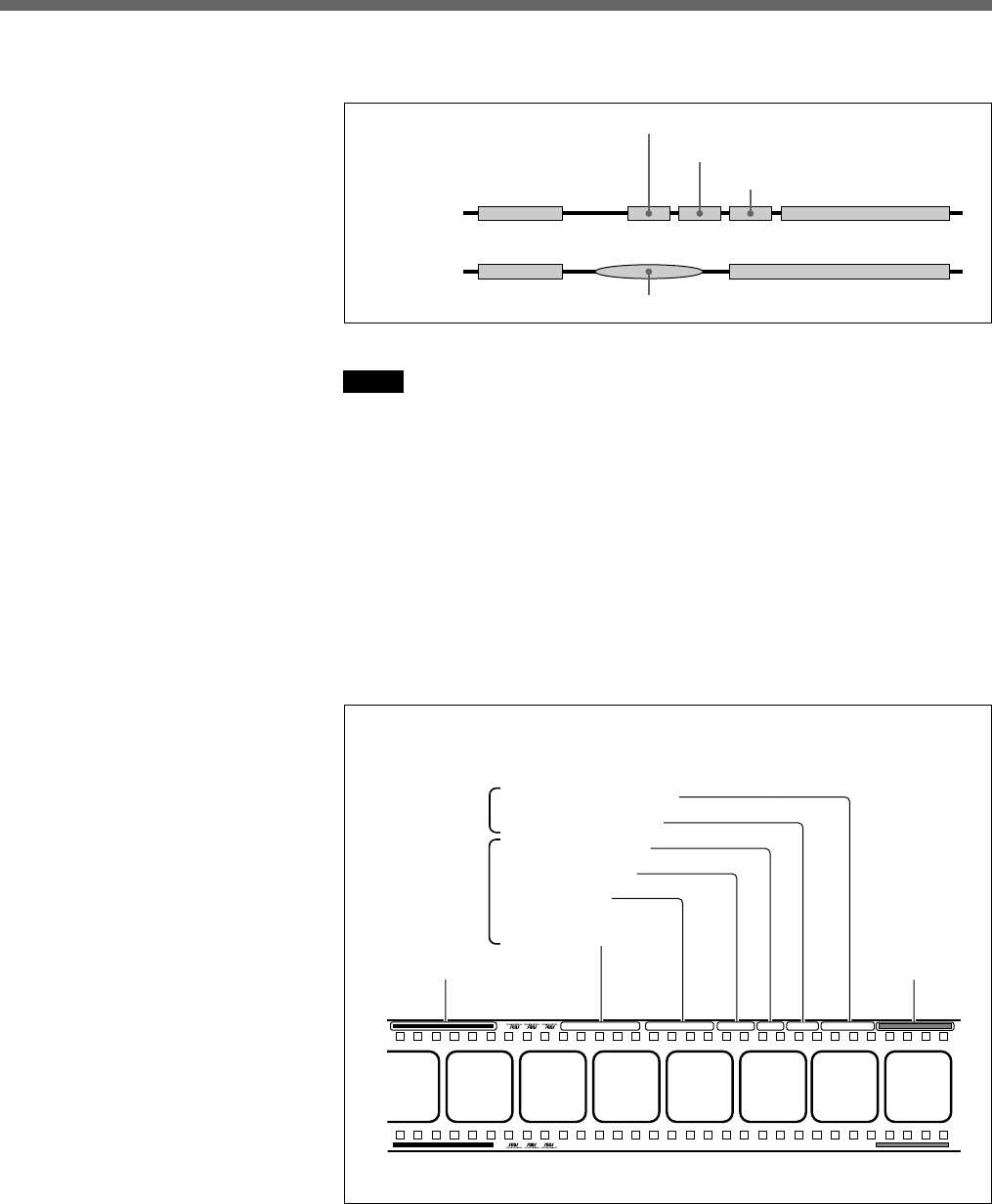
Software Operation
24(E)
Density patch is recorded as shown in the figure below:
Notes
• The number of frames in the time code will differ depending on the type
of the time code. Operation error may occur if the frame which does not
exist in the input time code is specified.
• When POP signal is selected, if signals similar to the POP signal are
detected within the specified duration, density patch is recorded in the
position that the first signal is detected.
About the visual ID
When recording digital audio signals, the system automatically records a
visual ID (as shown below) before and after the digital audio signals (i.e.,
after the header and before the footer).
Visual ID
Recall Parameters button
Click to recall the parameters saved by clicking the Save Parameters
button below.
Film head
SDDS track
Visual ID
White
Black
(one frame each)
Film tail
Analog track
Audio signal
Audio signal
LED Power P=15, S=16 " In the Line of Fire
"
Roll No. 03 Ver. 02 s/n10010 R-S/N000000A1
" In the Line of Fire
LED Power P=15, S=16
"
Roll No. 03Ver. 02
s/n10010 R-S/N000000A1
Parameters set
with the
Record/Setup
menu
Version number
Roll number
Film title
LED power values for
the P side and S side
Parameters set
with the System
Status menu
Camera serial No.
Recording serial No.
Density measurement pattern
(selectable duration)
Encoded digital
audio signals


















