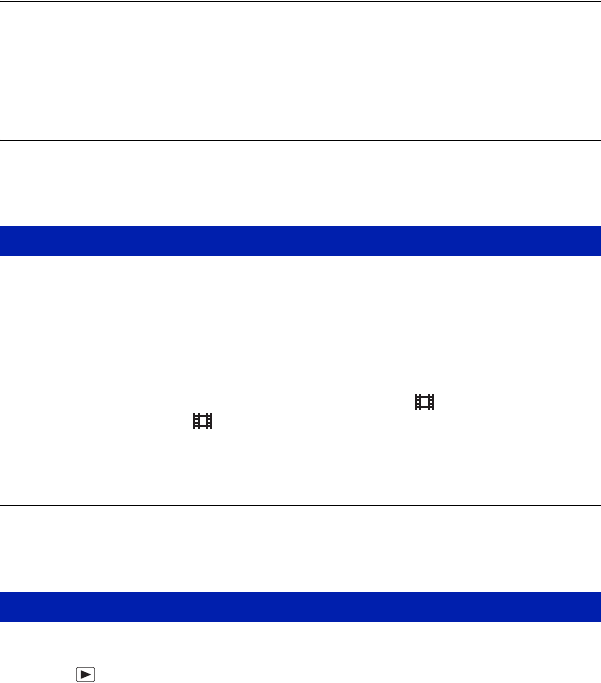
36
The remaining charge indicator is incorrect.
• This phenomenon occurs when you use the camera in an extremely hot or cold location.
• A discrepancy arose between the remaining charge indicator and the actual remaining battery
charge. Fully discharge the battery pack once, then charge it to correct the indication.
• The battery pack is discharged. Insert the charged battery pack (page 10).
• The battery pack is dead. Replace it with a new one.
The battery cannot be charged while inside the camera.
• You cannot charge the battery pack using the AC Adaptor (not supplied). Use the battery
charger (supplied) to charge the battery.
Cannot record images.
• Check the free capacity of the internal memory or “Memory Stick Duo” (page 34). If it is full,
do one of the following:
– Delete unnecessary images (page 20).
– Change the “Memory Stick Duo”.
• You cannot record images while charging the flash.
• When shooting a still image, set the shooting mode other than .
• Set the shooting mode to when shooting movies.
• The image size is set to [640(Fine)] when recording movies. Do one of the following:
– Set the image size to other than [640(Fine)].
– Insert a “Memory Stick PRO Duo.”
Vertical streaks appear when you are shooting a very bright subject.
• The smear phenomenon is occurring and white, black, red, purple or other streaks appear on
the image. This phenomenon is not a malfunction.
Cannot play back images.
• Press (Playback) button (page 20).
• The folder/file name has been changed on your computer.
• Sony does not guarantee playback of image files on the camera if the files have been
processed using a computer or recorded with another camera.
• The camera is in USB mode. Delete the USB connection.
• Playback is impossible if the Smile Shutter is in standby mode. Exit standby mode by
pressing the shutter button all the way down.
• You may not be able to play back some images stored on the “Memory Stick Duo” shot using
an earlier Sony model. Play such images in Folder View (page 24).
• This is caused by copying images on the PC to the “Memory Stick Duo” without using the
“Picture Motion Browser”. Play such images in Folder View (page 24).
Shooting still images/movies
Viewing images


















