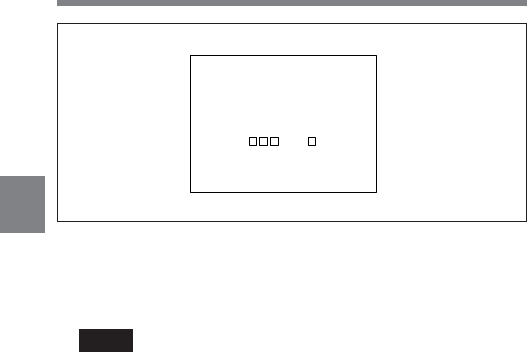
4-110 Chapter 4 Adjustments and Settings for Recording
4
5 • To end reading data, push the MENU CANCEL/PRST/ITEM
switch to CANCEL/PRST.
• To continue the reading of data, go on to step 6.
Notes
• The data and the card ID read from the card overwrite the data
stored in the camcorder. Before going on to step 6, re-check the
card ID and decide whether it is necessary to read the data and
card ID from the card.
• The card stores data for both user-mode settings and engineer-
mode settings. Both sets of data are read and written together.
For more information, refer to the Maintenance Manual.
• There is no setup card read-write compatibility between different
models of digital camcorder. For example, a card written by the
DNW-7 cannot be read by the DNW-90 or DNW-7P, and vice
versa.
6 Press the rotary encoder once more.
While data is being read, the message “READING DATA!” is
displayed.
When reading is completed, the message “READ : OK” appears.
∗∗∗
SETUP CARD
∗∗∗
READ (mCAM)
WRITE (mCARD)
ID EDIT
ID : .........
m
READ? (Y : PRESS)


















