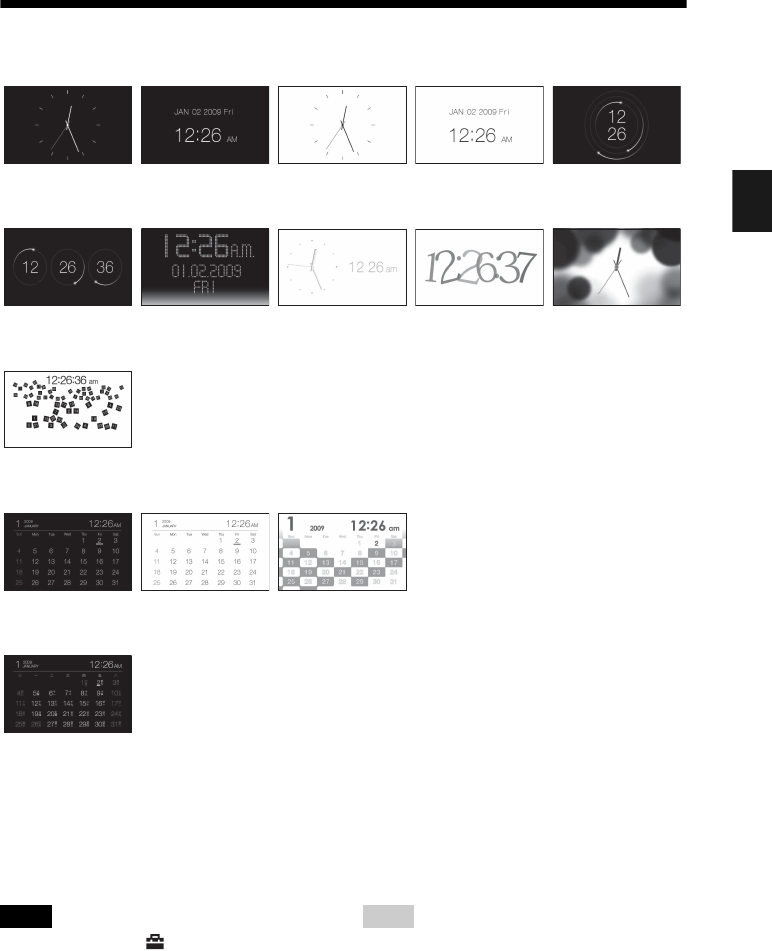
C:\#WORK\@DPF\DPF-A72N\Writer-OP\06_FinalDelivery\GB\4155760111\4155760111DPF-A.E.D.72NCEK\040C02.fm
Master: Right
DPF-A72N/E72N/D72N 4-155-760-11 (1)
25
GB
Basic operations
Clock and calendar display
Note
You can select only the (Settings) tab when the
clock and calendar are displayed.
Tip
You can use the VIEW MODE button on the photo
frame.
Clock 1 Clock 2 Clock 3 Clock 4 Clock 5
Clock 6 Clock 7 Clock 8 Clock 9 Clock 10
Clock 11
(DPF-D72N only)
Calendar 1 Calendar 2 Calendar 3
Lunar Calendar
(when you select
[Simplified
Chinese] in
[Language setting])
(DPF-D72N only)


















