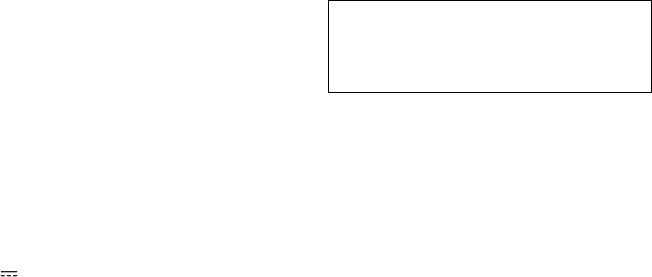
C:\#WORK\@DPF\DPF-A72N\Writer-OP\06_FinalDelivery\GB\4155760111\4155760111DPF-A.E.D.72NCEK\100ADD.fm
Master: Left
DPF-A72N/E72N/D72N 4-155-760-11 (1)
60
GB
Dimensions
[Without the stand]
DPF-A72N/E72N/D72N:
Approx. 212 × 142 × 39.3 mm
(8
3
/
8
× 5
5
/
8
× 1
9
/
16
inches)
(width/height/depth)
[With the stand spread out]
DPF-A72N/E72N/D72N:
Approx. 212 × 142 × 115.2 mm
(8
3
/
8
× 5
5
/
8
× 4
5
/
8
inches)
(width/height/depth)
Mass
DPF-D72N: Approx. 495 g (17 oz)
DPF-A72N/E72N: Approx. 425 g (15 oz)
(excluding the AC adaptor)
Included accessories
See “Checking included items” on
page 10.
x AC adaptor supplied
Power requirements
- 100 V to 240 V, 50/60 Hz
0.3 A
Rated output voltage
5 V 2 A
Dimensions
Approx. 45 × 72 × 50 mm
(1
3
/
4
× 2
7
/
8
× 2 inches)
(width/height/depth)
(excluding the protruding parts)
Mass
Approx. 110 g (3
7
/
8
oz)
See the label of AC adaptor for more details.
Design and specifications are subject to change
without notice.
*1
: Baseline JPEG with 4:4:4, 4:2:2, or 4:2:0 format
*2
: RAW files are displayed as thumbnail preview.
*3
: 17 bits or more are required both vertically and
horizontally. An image with an aspect ratio of 20:1
or more may not be displayed properly. Even if the
aspect ratio is less than 20:1, display problem may
occur in thumbnails, slideshow or other occasions.
*4
: The capacity is calculated as 1 MB is equivalent to
1,000,000 bytes. The actual capacity is reduced as
files for management and applications are
included. Approximately 942 MB on DPF-D72N,
approximately 106 MB on DPF-A72N/E72N can
be used for your actual operation.
*5
: The numbers of images to be saved are
approximate numbers when images are saved in
Album Image file size. The values may vary
depending on the subjects or shooting conditions.
When saved in the Album Image file size, an
image exceeding 3,140,000 pixels is automatically
resized to an image equivalent to between 780,000
and 3,140,000 pixels. The resizing size cannot be
selected.
Customer support home page
The latest support information is available at the
following home page address:
http://www.sony.net/


















